
11 May View Together Mode for Everyone in Microsoft Teams
Microsoft Teams users in a meeting will soon have the option to turn on Together Mode for all participants in a meeting.
This message is associated with Microsoft 365 Roadmap ID 83658
When this will happen:
- Standard: We will begin rolling out in late-May and expect to complete rollout by mid-June.
- GCC: We will begin rolling this out in mid-June and expect to complete rollout mid-July.
How this will affect your organization:
While turning on Together Mode in a Teams meeting, the organizer and presenters will see a dialog box to select a scene. Additionally, the organizer and presenters will also see an option to “Select Together Mode for Everyone.” This option will not be selected by default. After selecting and clicking on “Apply“, the new scene will be selected for everyone and the Teams meeting view of all the participants will get changed to Together Mode.
Meeting participants, at all times will be able to switch the Meeting view from Together Mode to Gallery or Large Gallery view. Meeting participants will join in Together Mode view directly.
If this option is unselected, new participants will stop joining in Together Mode view.
Note: This will roll out on Teams Desktop (Windows and Mac) client.
What you need to do to prepare:
We suggest you notify your users about this change and update your training and documentation as appropriate.
_


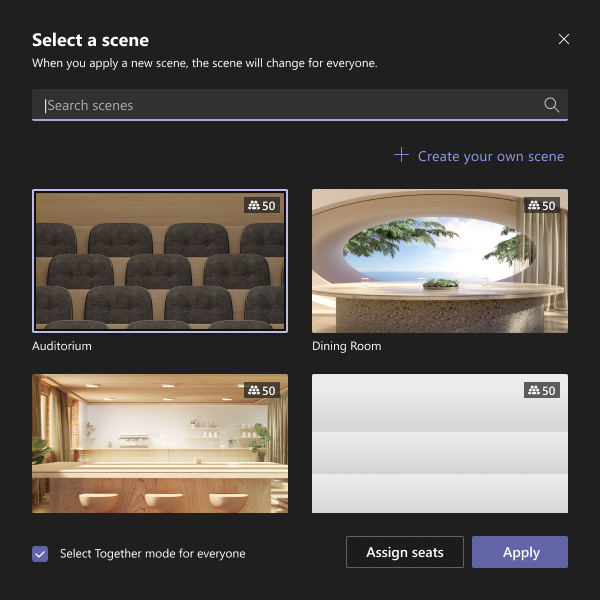

Sorry, the comment form is closed at this time.