The AI-based, real-time noise suppression that was added to Windows desktop client for Microsoft Teams in Nov 2020 will soon also be available on MacOS. This feature will automatically remove background noise from your meetings.
This message is associated with Microsoft 365 Roadmap ID 82826.
When this will happen
We will begin rolling this out in late April and expect to complete rollout late August.
How this will affect your organization
Users can set the noise suppression level before a meeting. Once changed, the setting applies to the next call.
The four settings are Auto (default), Low, High, and Off.
They are accessible from the profile image > Settings prior to a meeting and from More options … > Device settings during a meeting.
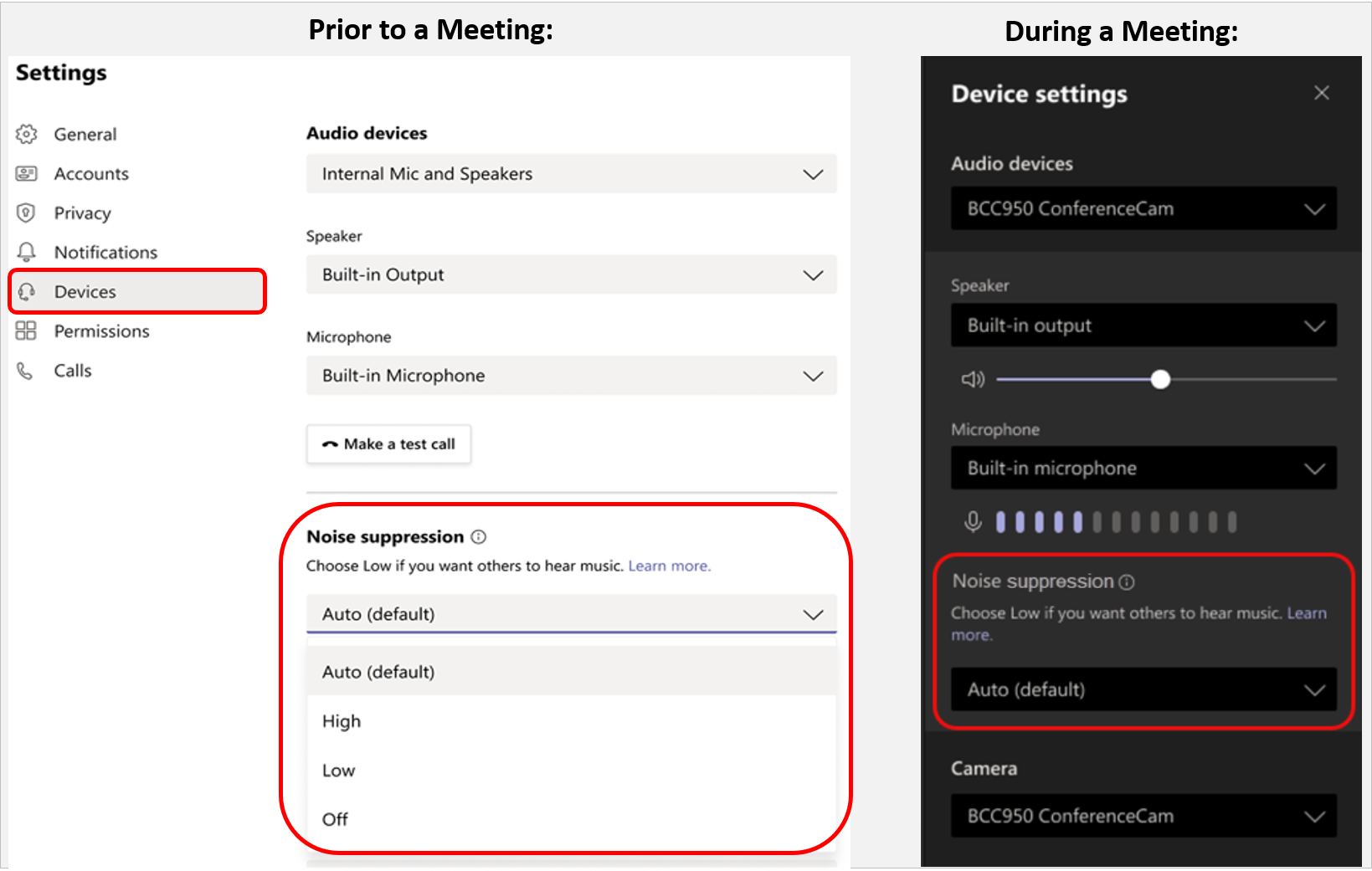
View image in new tab
When left on the default setting, Auto, the Teams app sets noise suppression based on ambient sound.
- Low is designed for persistent background noise like an air conditioner, computer fan, or music.
- (New) High suppresses all background sound that is not speech; this setting uses more computer resources.
- Off disables the noise suppression feature.
Note: The high setting is unavailable for MacOS users with M1 Arm Processor
What you need to do to prepare
You might want to notify your users about this new capability and update your training and documentation as appropriate.


Sorry, the comment form is closed at this time.