
18 Aug Universal Print integration with OneDrive on the web
Users will be able to print to their organization’s Universal Print printers from OneDrive on the web without having to first install these printers on their devices.
This message is associated with Microsoft 365 Roadmap ID 82099
When this will happen:
We expect to roll this feature out in mid-August and expect the rollout to be completed by mid-September.
How this will affect your organization:
Users of OneDrive for work or school in organizations that use Universal Print, will see a “Print” option when they select a file of a supported type (the user must have access to, at least, one Universal Print printer). Clicking “Print” will open a dialog that will allow the user to print the file to any printer to which they were granted access in their organization.
Currently supported file types are PDF and XPS as well as Excel, Word, and PowerPoint files. We will be adding support for more file types.
Learn more about Universal Print licensing at License Universal Print | Microsoft Docs.
What you need to do to prepare:
No admin action is required. It will be enabled for users who are assigned a Universal Print license and have access to, at least, one Universal Print printer.


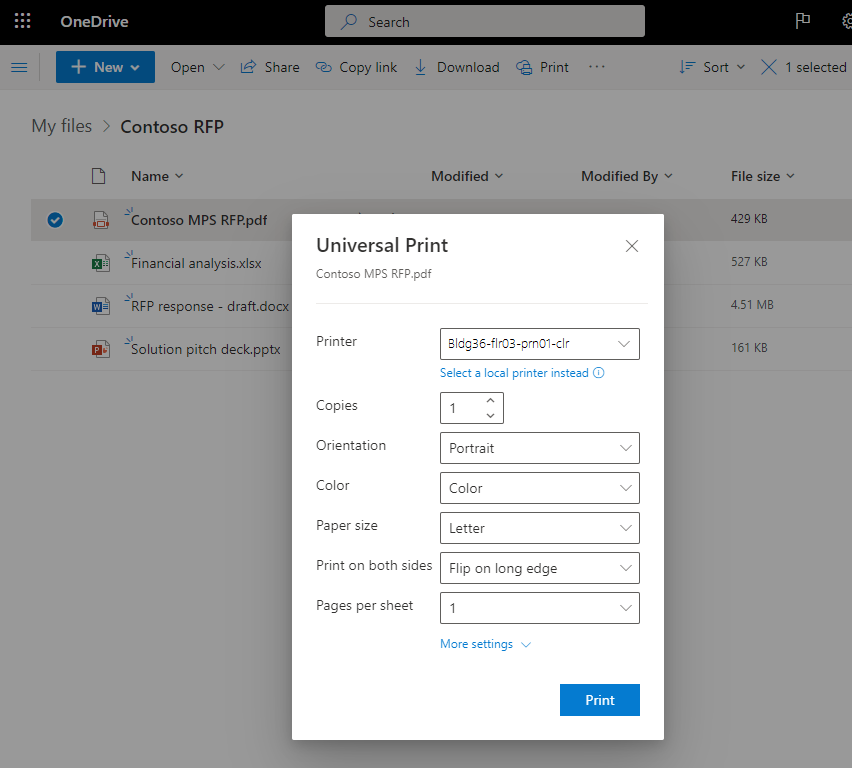

Sorry, the comment form is closed at this time.