We are changing how the Participant list is displayed for the Lobby, In meeting, Presenters, and Attendees participant sections in a Microsoft Teams meeting (desktop clients and Teams on the web).
This message is associated with Microsoft 365 Roadmap ID 80385
When this will happen
This change is rolling out early May (previously late March) through mid-May (previously mid-April).
How this will affect your organization
A maximum of 20 participants for each of the sections will be displayed in the initial view, with an option to drill in and view all participants within that section. In the lobby view, meeting organizers can review the full list before admitting all into the meeting.
- The roster will display details of up to 260 of the most active participants in the meeting arranged in alphabetical order.
- There are no changes to the participants action menu.
New experience: the first pane is the default Participant list view; the second, the expanded list of attendees.
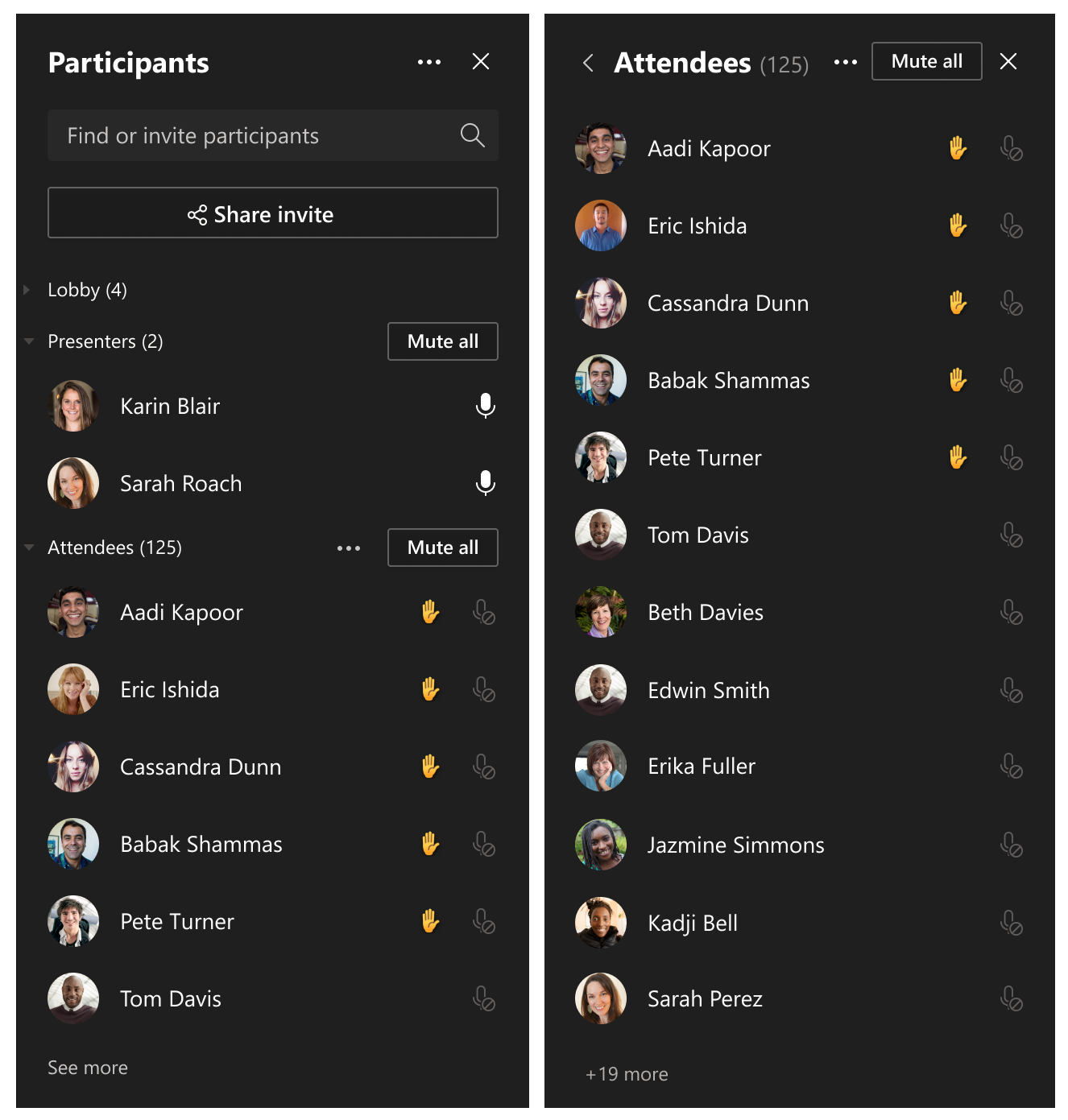
View image in new tab
What you need to do to prepare
You might want to notify your users about this new capability and update your training and documentation as appropriate.

Sorry, the comment form is closed at this time.