In the SharePoint admin center, the Active sites page will provide new information:
- The “Created from” column will show the apps that were used to create sites.
- The “Teams” column will show which sites are connected to Microsoft Teams.
In addition, you will have a new built-in view, “Sites connected to Teams,” which lists all the sites in your organization that are connected to Microsoft Teams. The “Created from” and “Teams” information will also be available in the details panel when you select an individual site.
This message is associated with Microsoft 365 Roadmap ID 68813
When this will happen:
We will start rolling out this feature in early June and expect to complete the roll out by the end of June.
How this will affect your organization:
These changes affect the Active sites page of the SharePoint admin center, which is available to global admins, SharePoint admin, and Global Readers in your organization.
Note: “Created from” information is available for all sites created after October 2020.
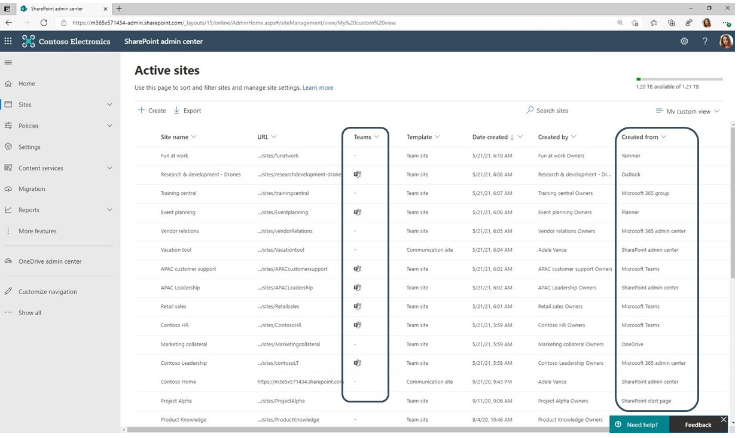
View image in new tab
New “Created from” and “Teams” column
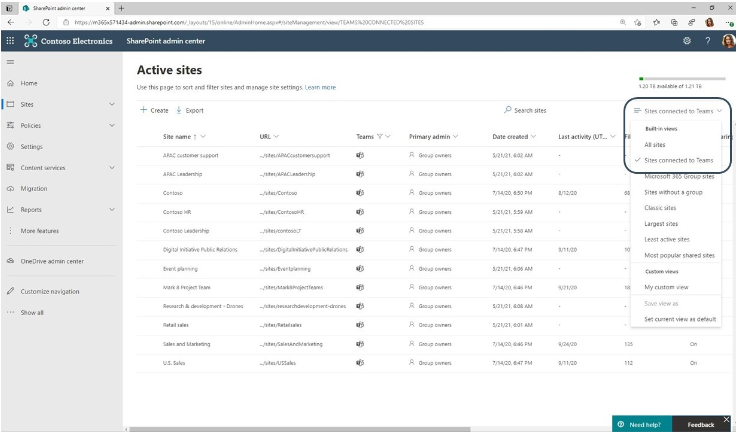
View image in new tab
New “Sites connected to Teams” view
What you need to do to prepare:
When the new columns are available to your organization, we recommend that you add them to your custom views.
- Go to the SharePoint admin center.
- Open the ‘Active sites’ page by selecting Sites -> Active sites in the left pane.
- Select your custom view from the list of views in the upper-right.
- Select any column header and then select Customize columns OR Scroll to the right and select Customize columns.
- In the list of available columns, scroll down and select the Created from column, and Teams column.
- In the list of views, select Save view as to save the changes to your view.
You may also want to notify your SharePoint admins about the new columns and update your training and documentation as appropriate.


Sorry, the comment form is closed at this time.