
21 Feb Outlook – Reactions and new notification experience
Reactions to email messages is coming to Outlook on the web, Outlook for iOS, and Outlook for Android. With this release, Outlook for iOS and Outlook for Android will also add an in-app notification experience where users can view reactions from others, similar to what’s seen in Outlook on the web today.
This message is associated with Microsoft 365 Roadmap ID 69095, 69097, and 70615
When this will happen
Reactions will start rolling out at the beginning of March to Targeted Release and Standard Release for Outlook on the web, and to monthly channel production for Outlook on iOS and Android. The rollout will be complete by the end of March.
The new notification center on iOS and Android will also start to roll out to customers in production monthly channel at the beginning of March and will be complete by the end of March.
How this will affect your organization
Users will be able to react to email messages with like, love, laughter, celebration, surprise, and sadness. Upon applying a reaction to an email message, the reaction will be visible in the reading pane for users with an Office 365 for work or school account within the same tenant on supported Outlook apps. When someone reacts to their message, users will see an indication on the existing bell icon in Outlook on the web.
Apply reactions in Outlook on the web.
Email message detailing which sent messages received a reaction.
Reactions appear in Outlook for iOS.
Outlook for Windows, Outlook for Mac, Mail for Windows 10, older versions of Outlook for iOS or Android, and non-Microsoft email clients, as well as Exchange Server with hybrid modern authentication are not supported in this initial release. Users with these apps and services will not be able to apply or see reactions, but they will receive one email per day alerting them of reactions applied to their sent emails.
Reactions applied to emails from outside your tenant are not supported in this release. Users on a different tenant will not see reactions applied to their emails, nor will they receive an email alerting them of reactions applied to their sent emails. This is expected to be improved upon in a future release.
What you need to do to prepare
There is no action you need to take to prepare for this change, but you might consider updating your user documentation and alerting your help desk.


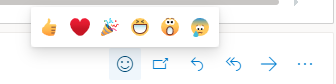
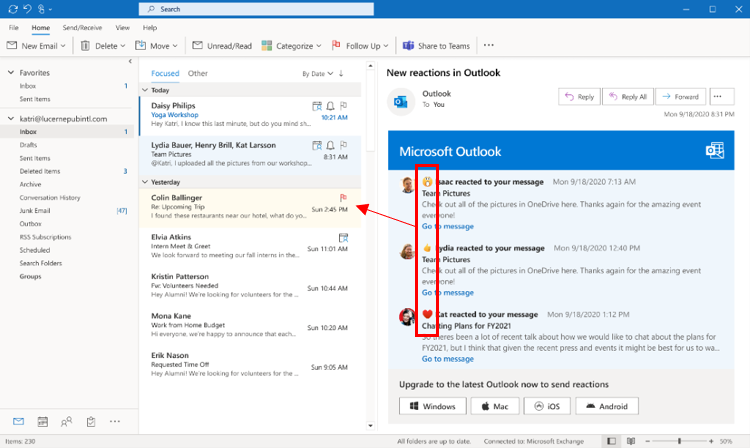
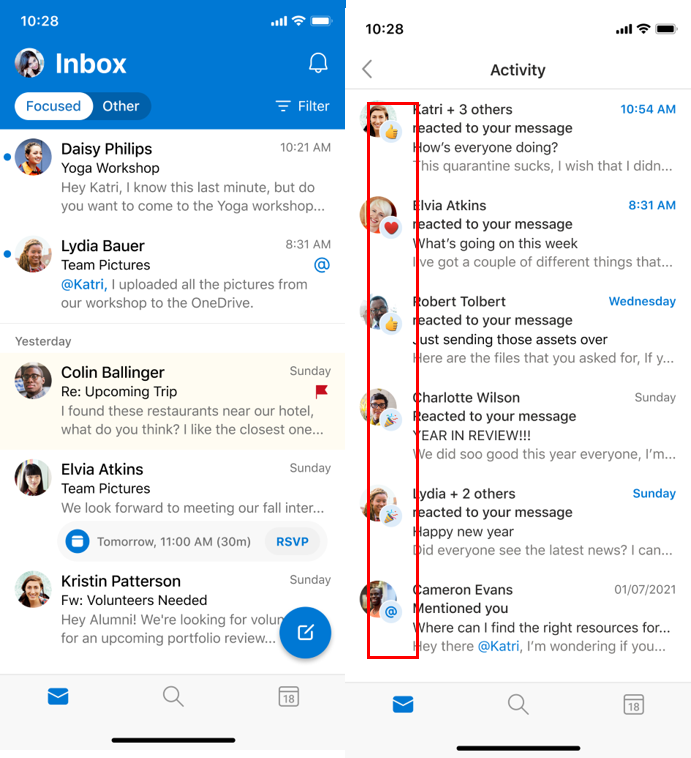

Sorry, the comment form is closed at this time.