
04 Oct OneDrive and SharePoint: Improved Move/Copy user experience
We’re refreshing the Move/Copy user experience in OneDrive and SharePoint to make it easier for you to move and copy your files and folders.
This message is associated with Microsoft 365 Roadmap ID 85567
When this will happen:
We will gradually roll out starting with Targeted release in mid-October and complete for Standard release in mid-November.
How this will affect your organization:
When a user moves or copies a file or folder within OneDrive or SharePoint, they will see a new dialog-based experience to choose the destination for their content. There is no change to the underlying Move or Copy capabilities—all limitations, errors and admin settings will be unimpacted.
What you need to do to prepare:
You might want to notify your OneDrive and SharePoint end users, update your user training, and prepare your help desk.
For your users: The support article titled Move or copy files in SharePoint describes the limitations and current Move experience. The screenshots will be updated to reflect the new experience as it’s rolling out to customers.


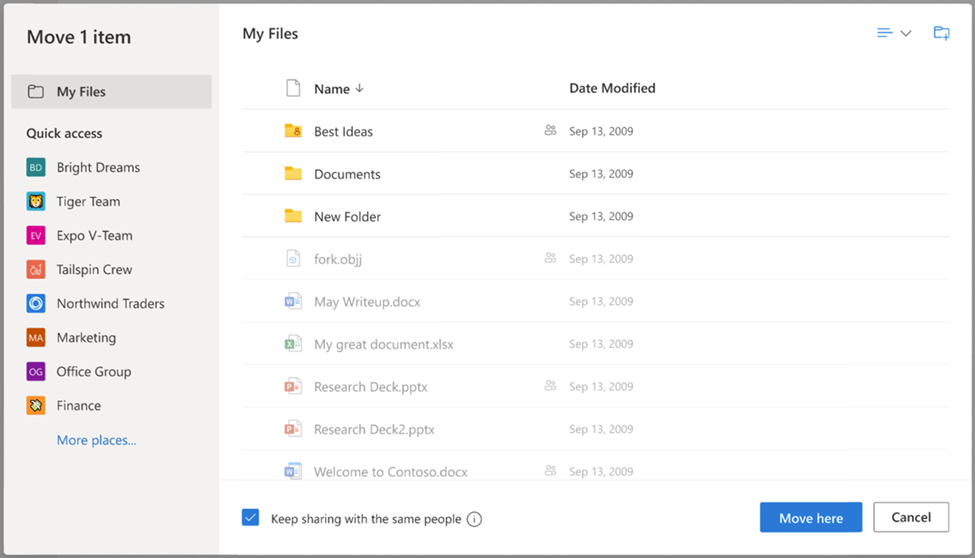

Sorry, the comment form is closed at this time.