
06 Nov Microsoft Teams Updates – November 01-07, 2021
What’s new in Microsoft Teams Updates…
Q&A in Teams, now in Public Preview
The Q&A app for Teams meetings and webinars is now available for public preview. By including Q&A in any Teams Meeting or Webinar, event organizers add the ability for attendees to have a focused, structured conversation where they can ask questions and engage in the discussion with the rich social Q&A features that they know and love.
This message is associated with Microsoft 365 Roadmap ID 84027.
When this will happen:
Now available in Public Preview (November 2021)
How this will affect your organization:
Teams Event organizers can add the Q&A app in Teams meetings and webinars if Teams Apps are enabled in the Microsoft 365 tenant.
What you need to do to prepare:
Review the Q&A setup and admin documentation, and share with your organization for your next large Teams Meeting or Webinar.
Provide feedback on your experience with Q&A and the features you’d like to see us include.
Expanded reactions in Microsoft Teams
This update will expand available reactions by allowing users to apply any emoji as a reaction to chat messages. Users will be able to pick from >800 Teams emojis to express themselves the way they want.
This will be available for Teams desktop apps (Windows and Mac), Teams mobile (Android and iOS), and Teams on the web.
This message is associated with Microsoft 365 Roadmap ID 88080.
When this will happen:
- Standard: will begin rolling out in mid-January and expect to complete rollout by late January.
- GCC: will begin rolling out in mid-January and expect to complete rollout by late January.
- GCC-H: will begin rolling this out in mid-February and expect to complete rollout by late February.
- DOD: will begin rolling this out in mid-March and expect to complete rollout by late March.
How this will affect your organization:
From an expanded set of emoji options presented in an updated reaction design, users will be able to choose from more than 800 easily accessible emojis with new reactions.
Use the search box to find/filter emojis.
Easy emoji selection.
Received emojis.
What you need to do to prepare:
You might want to notify your users about this new capability and update your training and documentation as appropriate.
Multi-language Teams meeting invite control
Multi-language Teams meeting invite control enables administrators to configure the join information languages in meeting invitations. Controlled by a new policy parameter, this feature allows the administrator to set up to two languages to replace the user preferred language when creating new Teams meeting invitations across all email platforms.
This message is associated with Microsoft 365 Roadmap ID 81521.
When this will happen:
We expect this update to begin rolling out in early December 2021 and expect the rollout to be fully completed by mid January 2022.
How this will affect your organization:
Administrators will soon be able to use the new -MeetingInviteLanguages parameter in CsTeamsMeetingPolicy to set the join information language used in the meeting invite. Administrators can choose to set this at the user or group level, or for the entire organization.
This parameter will allow administrators to set up to two languages to replace the user preferred language when creating a new Teams meeting invite across all platforms including Outlook desktop client, Outlook for the web, Outlook mobile app, and the Teams desktop/mobile apps.
Impact to users:
- If an administrator specifies a language override using the -MeetingInviteLanguages parameter, users will not have control over the language used for the join link in meeting invitations they create.
- Using the below multiple languages example, the screenshot illustrates how the meeting invitation will look.
Screenshot of a Teams meeting invitation in Outlook showing the join information displayed in English followed by the same information in French
What you need to do to prepare:
To set one language
- In the above example, the administrator is setting the meeting invite language to English (en-US). If the meeting policy is updated with a single language and the same meeting policy is applied to all users in the organization, all users will create the meeting invite details in the specified single language – regardless of their preferred language.
- Set-CsTeamsMeetingPolicy -Identity Global -MeetingInviteLanguages “en-US”
To set multiple languages
- In the above example, the administrator is setting the meeting invite language to English (en-US) and French (fr-FR).
- Set-CsTeamsMeetingPolicy -Identity Global -MeetingInviteLanguages “en-US,fr-FR”
Notes:
- The order of the languages displayed in the meeting invite follows the order of the languages specified in the PowerShell cmdlet.
- If -MeetingInviteLanguages was not set on the policy (default), there will be no impact to the user and the preferred user language will take effect.
Chat with users with Teams personal accounts
Chat with Teams will extend collaboration support by enabling Teams users to chat with team members outside their work network with a Teams personal account. Customers will be able to invite any Teams user to chat using an email address or phone number, and remain within the security and compliance policies of their organization.
Will rollout on web, desktop and mobile.
Key Points:
- Microsoft 365 Roadmap ID 88381
- Timing: begin roll out in early December and expect to complete in mid-December
- Control: Admin control via PowerShell and Teams admin center
- Action: Review and assess for your organization.
How this will affect your organization:
With this update Teams users in your organization will be able to start a 1:1 or a group chat with Teams users who are using their personal accounts and vice-versa. IT Admins will have the option to enable/disable this at a tenant and individual user level with two possible controls:
- Control to enable or disable the entire functionality. If disabled neither users in your organization and users in their personal accounts will be able to chat with each other.
- Control to define if Teams users with a personal account can start a chat or add users from your organization to a chat. If disabled, only users in your organization will be able to start a chat or add users with their personal accounts.
Note: Settings will rollout default on.
What you need to do to prepare:
If you would like to opt-out from this functionality you would be able to do so via the Teams admin portal under the External Access section. Optionally you could use PowerShell commands to opt-out all users or individual users from this functionality.
Settings to update:
Tenant level: CsTenantFederationConfiguration
- AllowTeamsConsumer
- AllowTeamsConsumerInbound
User level: CsExternalAccessPolicy
- EnableTeamsConsumerAccess
- EnableTeamsConsumerInbound



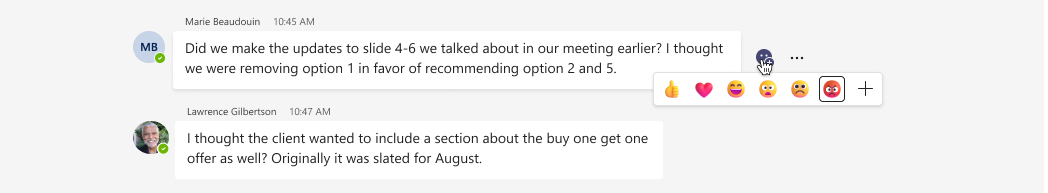
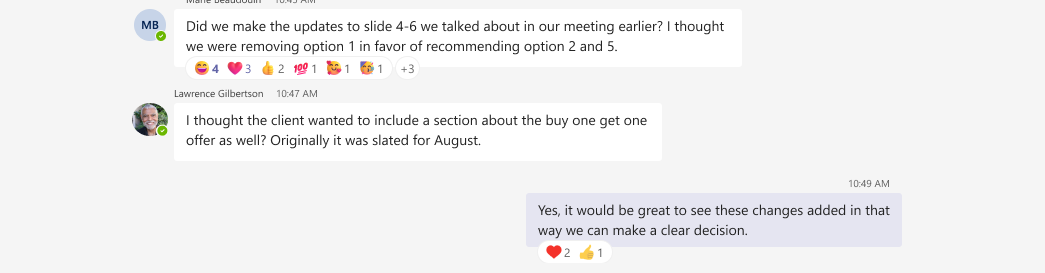
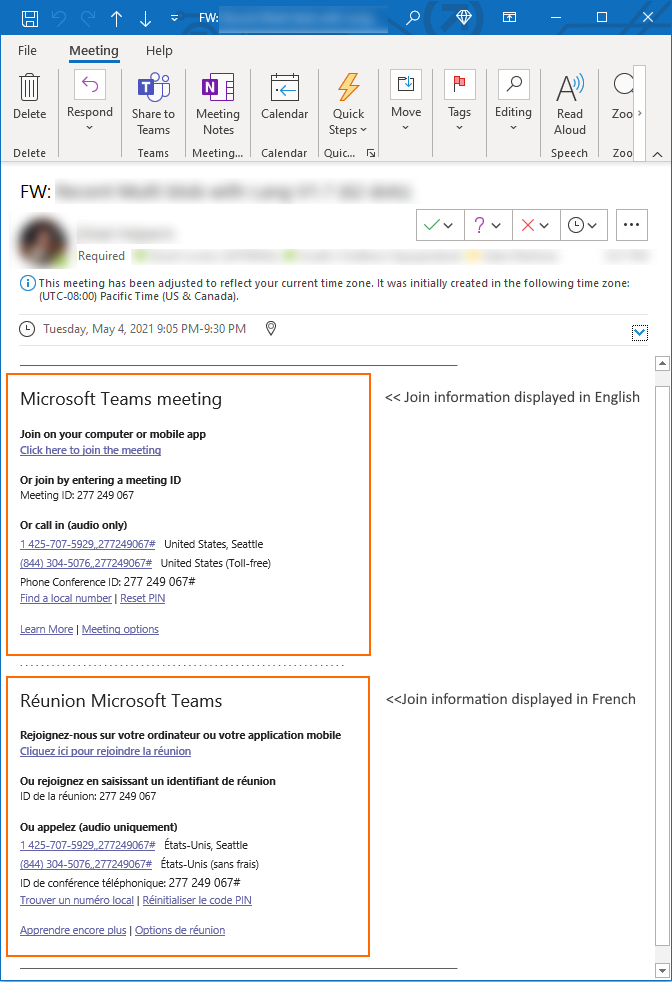

Sorry, the comment form is closed at this time.