
05 Feb Microsoft Teams: Chat density
Customize the number of chat messages you see on the Microsoft Teams screen. Use the compact setting to fit 50 percent more messages on the screen. Comfortable setting keeps the chat display as it is in Teams today.
This will be rolling out on Teams desktop.
This message is associated with Microsoft 365 Roadmap ID: 88064.
When this will happen:
Standard: will begin rolling this out in mid-February and expect to complete rollout late February.
GCC: will begin rolling this out in mid-February and expect to complete rollout late February.
GCC-High: will begin rolling this out in mid-March and expect to complete rollout late March.
DoD: will begin rolling this out in mid-April and expect to complete rollout late April.
How this will affect your organization:
This feature introduces a new, optional setting for users to increase the density of viewable content on Teams Chat via “Compact” mode. Compact mode allows the user to see more content given the same screen size vs. the existing layout.
Note: This mode only increases the density of the Teams Chat message pane and has no impact on Teams and Channel experiences.
Compact mode
What you need to do to prepare:
You might want to notify your users about this change and update your training and documentation as appropriate.
–


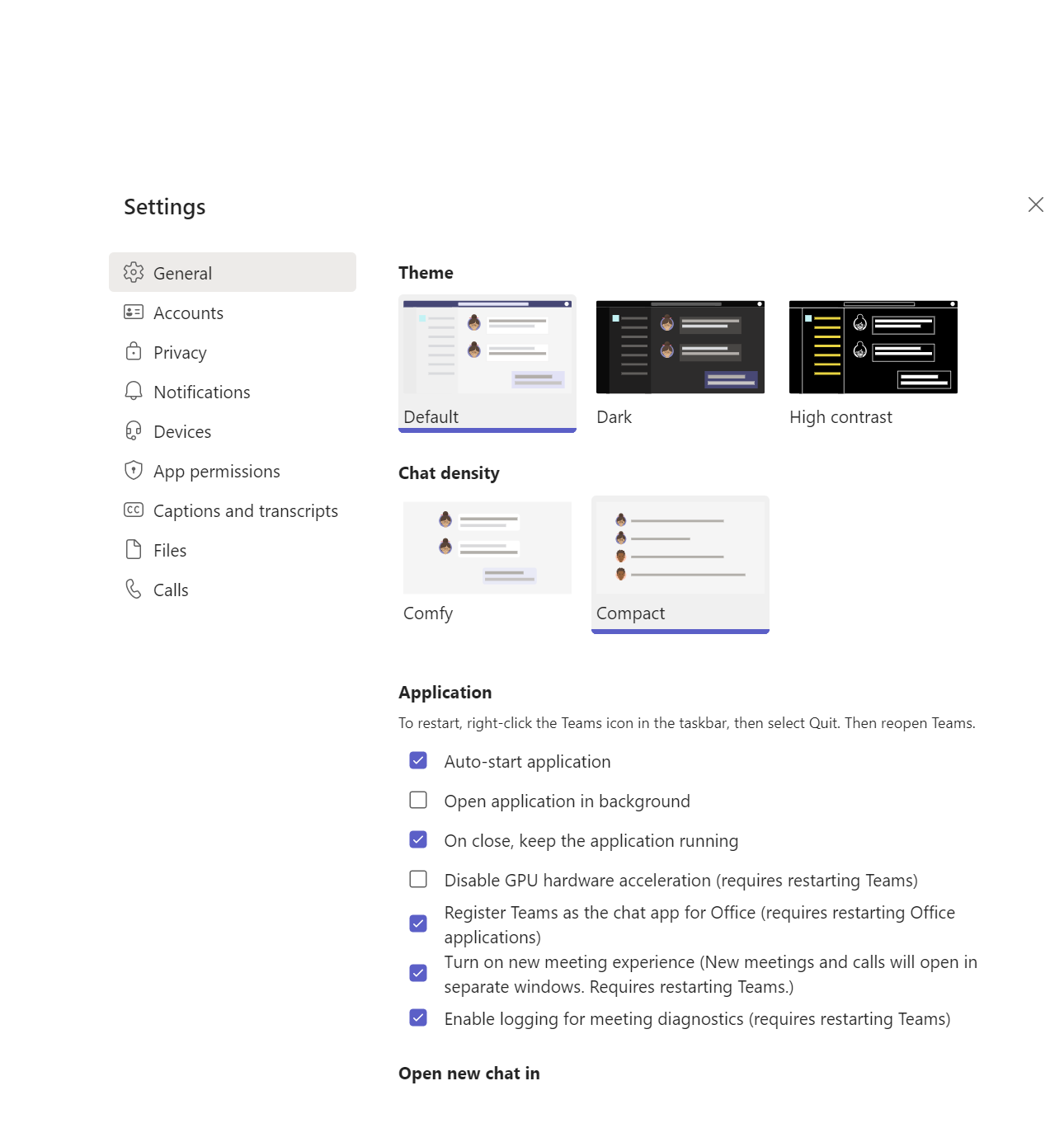
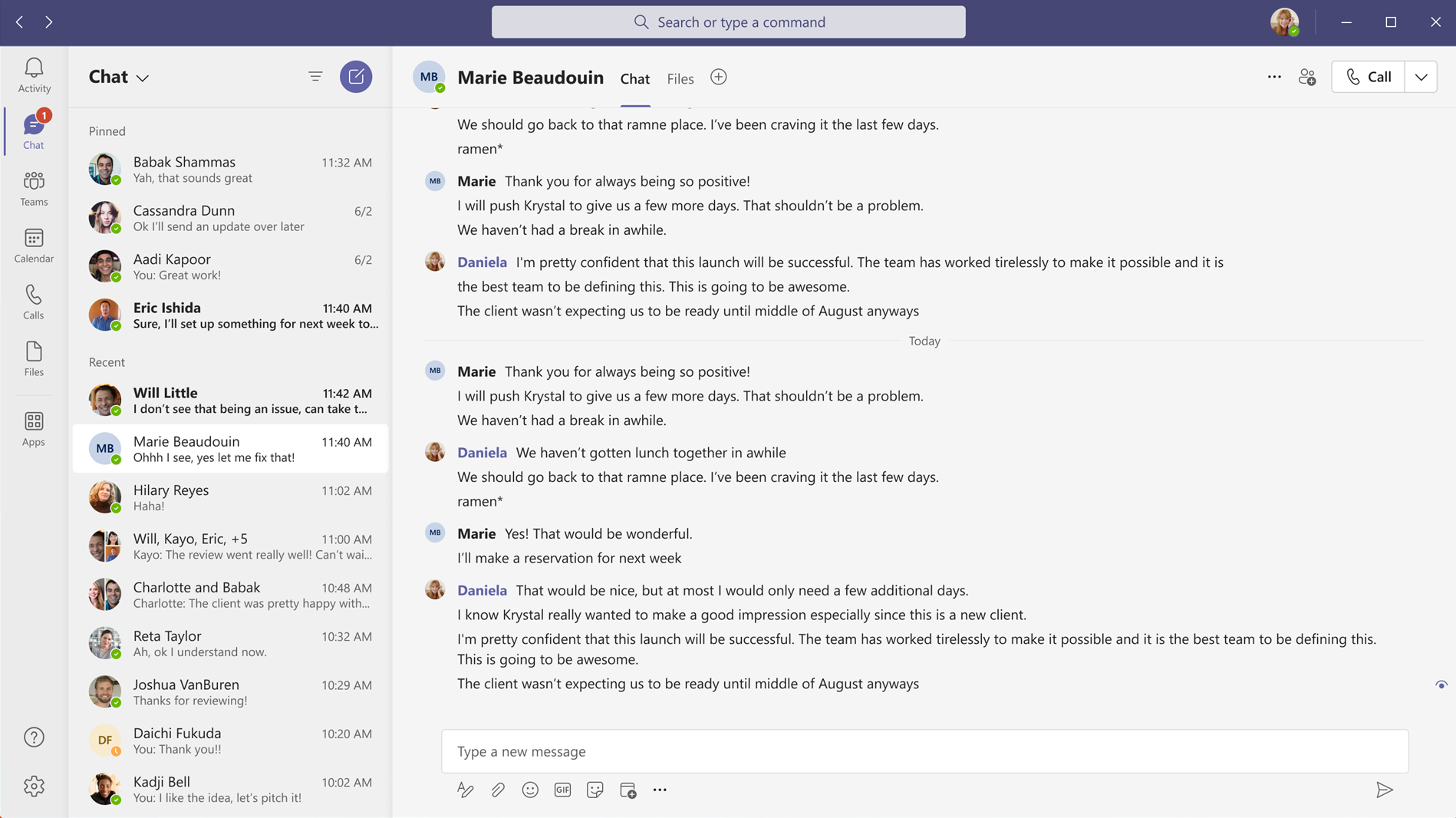

Sorry, the comment form is closed at this time.