
22 Dec Front row layout for Microsoft Teams Rooms on Windows
We are updating a new Microsoft Teams Rooms meeting layout, designed to enhance hybrid meetings and provide in-room participants with greater context of what is happening across various aspects of the meeting. With front row, remote attendees are seen in the room at eye level and additional meeting experiences including chat, and a rostered view of participants with raised hands, are brought to the front of room screen. Users can select the front row layout from the layout chooser experience on the Teams Rooms console. It can also be set as the default layout or turned off altogether by device admins. Front row will be available for all Teams Rooms on Windows and across all display sizes.
This is rolling out on Microsoft Teams Rooms on Windows.
This message is associated with Microsoft 365 Roadmap ID 89065.
When this will happen:
We will begin rollout late January 2022 and complete rollout by late February.
How this will affect your organization:
Users using Microsoft Teams Rooms on Windows can choose the front row from the layout chooser on a console and switch back to other already available layouts.
Front row brings meeting participants to the eye level for people in the room, and removes stacking people on top of each other to make it natural interaction. We have included a raised hand list (left panel) to promote inclusion. Meeting chat is also available (right panel) for room participants to be aware of what is happening in the meeting. In addition to this, meeting information is displayed at the top to show key meeting metadata. When content is present, it is shared in the center.
The layout is available across both single and dual Front of Room displays configurations. This allows you to use this layout for all room sizes with existing 16:9 displays. Since this layout shows more information for effective hybrid meetings, 21:9 aspect ratio and larger size displays can fit all components better.
Front row layout supports spotlighted and pinned participants. The spotlighted/ pinned participants are prioritized on the left in the single Front of Room mode. In dual display rooms, the participants are promoted to the 2nd screen (right screen).
IT admins can also set the front row as a default layout for a room. A default layout means a layout selected by default when starting a Teams meeting. Users will be able to switch to other layouts using the layout chooser during a meeting. IT Admins also have the ability to turn off the front row if there is a need. These settings will be available from both Teams admin centers and XML configuration. When the feature is released, related setting documentation will be published together.
Please note that the layout is labeled as ‘Preview’ on the layout chooser and the Front of Room display’s right top corner as we will add more features, such as video segmentation, spatial audio, and other UI improvements in the future. The following limitation will be addressed in the post release.
- Front row layout displays up to 4 video participants on a single Front of Room configuration and up to 9 videos on Dual Front of Room displays. These participants are chosen from the last active speakers.
What you need to do to prepare:
You might want to notify your users about this updated experience and update your training and documentation as appropriate.


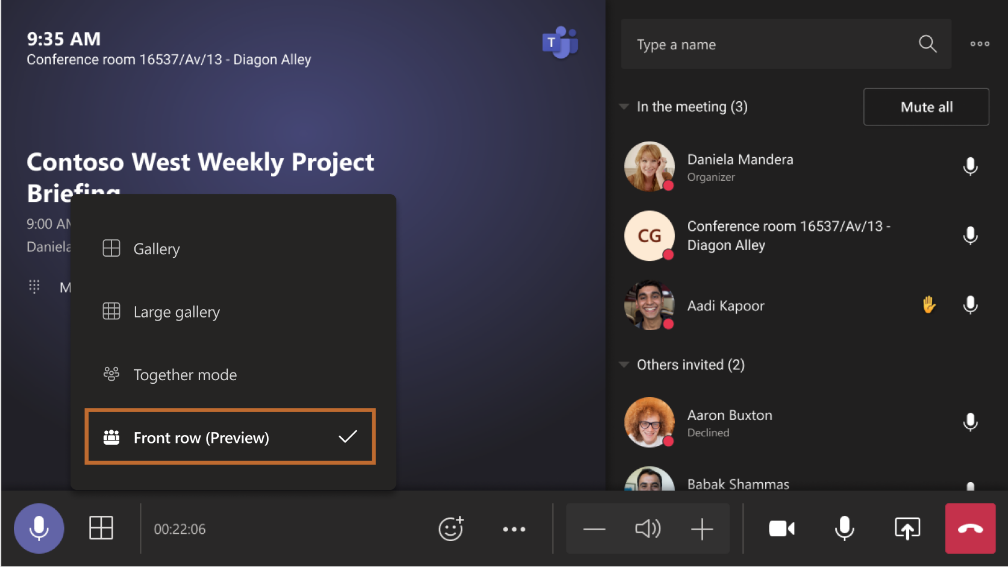
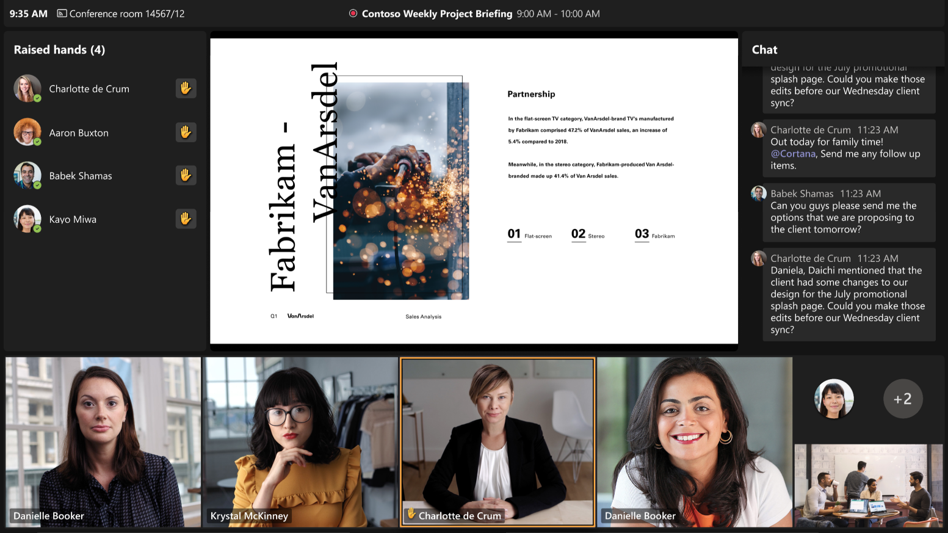
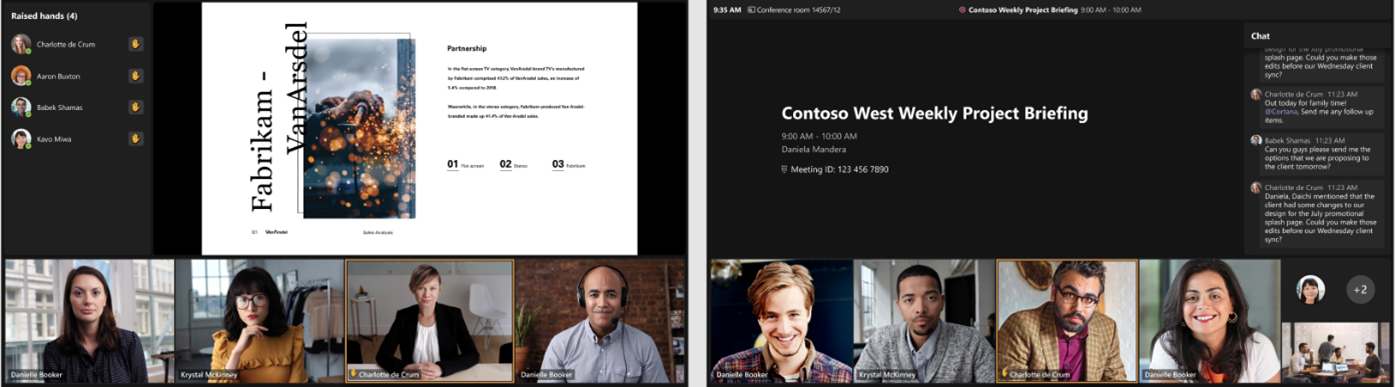
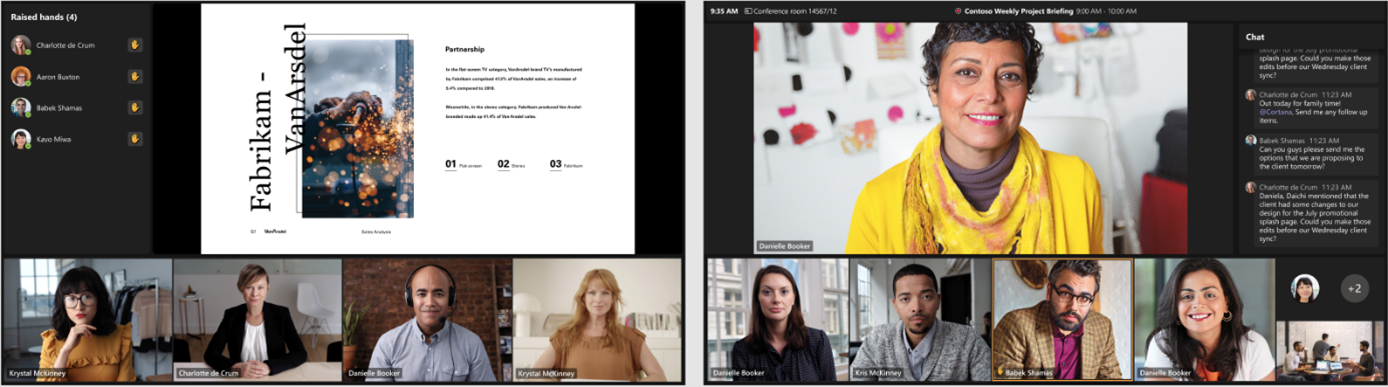

Sorry, the comment form is closed at this time.