
03 Jun Excel features and improvements (May 2022)
We on the adaQuest team bring you a regular recap of the key features and improvements now available across Excel for the web, Windows, Mac, and mobile.
We are excited to share the general availability of Power Query refresh for selected data sources and the ability to change the source file for workbook links in Excel for the web and performance improvements across Excel for Windows and Excel for Mac making AutoFilter noticeably faster, for example. For Insiders, we’ve released an improved recommended PivotTable experience in Excel for Windows and the ability to get and shape data with the Power Query Editor in Excel for Mac.
Excel for the web
- Power Query refresh for selected data sources
- Changing source file for workbook links
Excel for Windows
- Improved recommended PivotTable experience (Insider Beta)
- Faster recalc on resource constrained devices (Current Channel)
- Faster AutoFilter (Monthly Enterprise Channel)
- Dataflow and Dataverse connectors (Monthly Enterprise Channel and Current Channel)
Excel for Mac
- Shaping data with Power Query Editor (Insider Beta)
- Faster AutoFilter
- Improved Find dialog and Find All
Excel for the web
Power Query refresh for selected data sources
By far one of the most popular requests we have received from Excel users, Power Query refresh is now available for queries sourcing data from the current workbook and anonymous OData feeds. Read more >
Changing source file for workbook links
In addition to open, refresh, and break links, you can now change the source file in workbook links in Excel for the web.
Changing source file for workbook links
Excel for Windows
Improved recommended PivotTable experience (Insider Beta)
Recommended PivotTables are now more intelligent, utilizing the same technology as the Analyze Data feature. A redesigned panel makes it easier to view all of your options, and simpler to change your data selection before inserting a recommended PivotTable. Read more >
Faster recalc on resource constrained devices (Current Channel)
On resource constrained devices, Excel has now by default made recalculation more optimal by running calculation on a single thread. In most cases, users should see noticeably faster calculation on these devices. Note that in some cases that require compute-intensive calculation, users may want to consider overriding this default by setting Number of calculation threads to “2.” For more details, see the Formulas section of the Advanced Options page on the Microsoft Support site.
Faster AutoFilter (Monthly Enterprise Channel)
Users should now find AutoFilter noticeably faster! Improvements were made to reduce memory usage and optimize calls made by the filter’s comparison algorithm. The optimizations should be especially noticeable on low-end devices that have less memory or slower CPU-memory throughput.
Dataflow and Dataverse connectors (Monthly Enterprise Channel and Current Channel)
Dataflows are a self-service, cloud-based, data preparation technology. Dataflows enable customers to ingest, transform, and load data, and are featured in multiple Microsoft products. With the new From Dataflows connector in Excel you can now connect and import data from Dataflows directly into Excel. Users are able to immediately load data into Excel or use Power Query to transform the data prior to loading it into Excel.
Dataverse is a secure and cloud-based storage for your data. Dataverse lets you store a business-focused definition of your organization’s data for use within applications. With the new From Dataverse connector in Excel you can now connect and import data from a Dataverse environment into Excel. Users are able to immediately load data into Excel or use Power Query to transform the data prior to loading it into Excel.
To start using these connectors, go to Data tab on the Excel ribbon, click Get Data, go to From Power Platform category, and select From Dataflows or From Dataverse options.
Dataflow and Dataverse connectors
Excel for Mac
Shaping data with Power Query Editor (Insider Beta)
We’ve received many requests to add the ability to transform data using the Query Editor, which would allow users to enjoy the full Power Query experience in Excel for Mac. We are happy to let you know that you can now clean and shape your data with hundreds of transformations available in Power Query Editor in Excel for Mac. Read more >
Faster AutoFilter
Users should now find AutoFilter noticeably faster! Improvements were made to reduce memory usage and optimize calls made by the filter’s comparison algorithm. The optimizations should be especially noticeable on low-end devices that have less memory or slower CPU-memory throughput.
Improved Find dialog and Find All
Excel users should now find the Find dialog in Excel for Mac more consistent with that in Excel for Windows including the option to Find All.
Please let us know if you have any questions and we’ll be happy to support you!
_



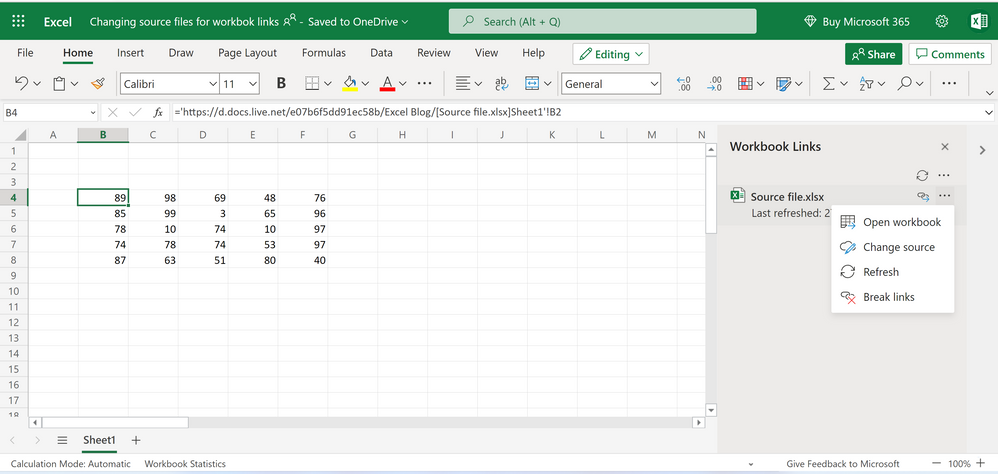
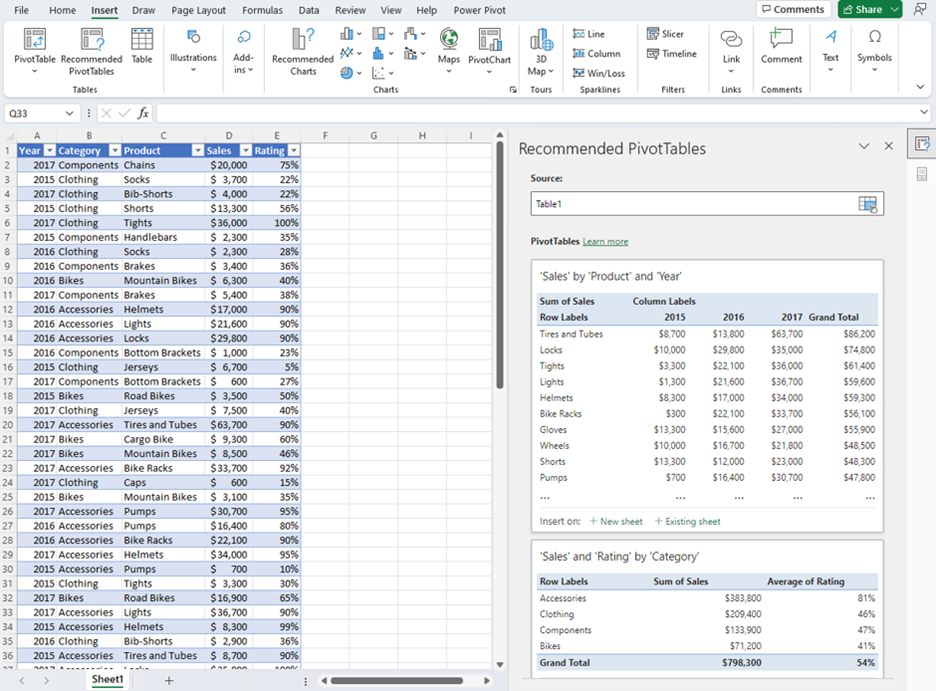
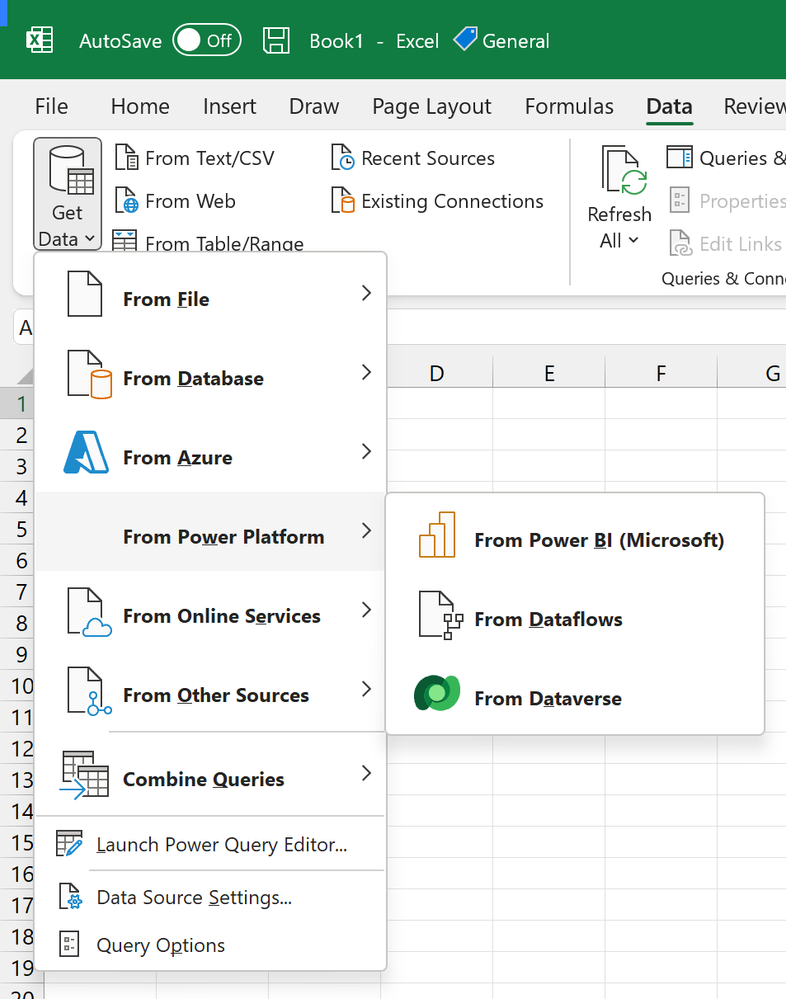
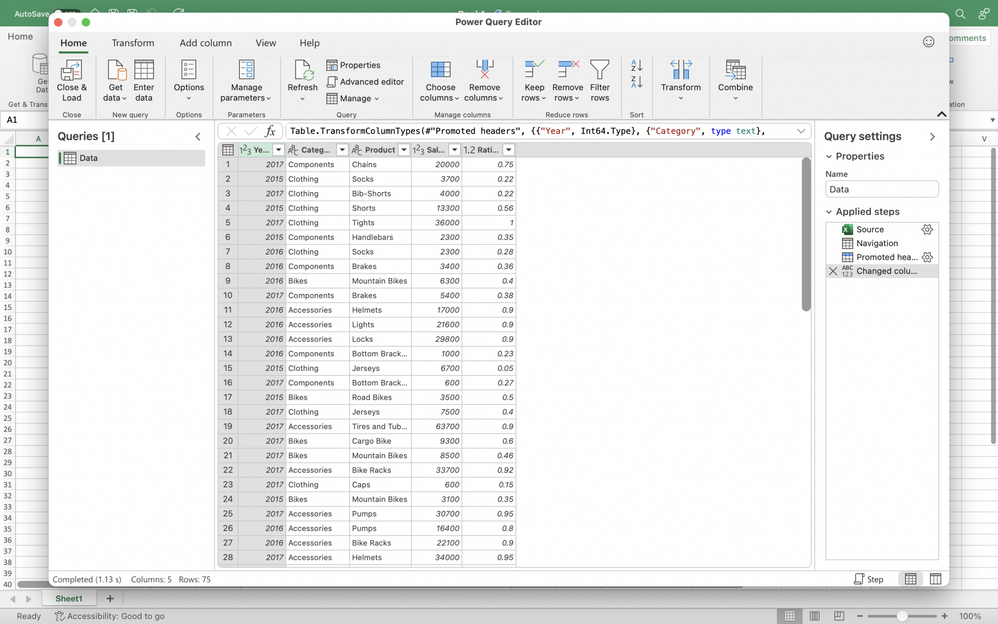
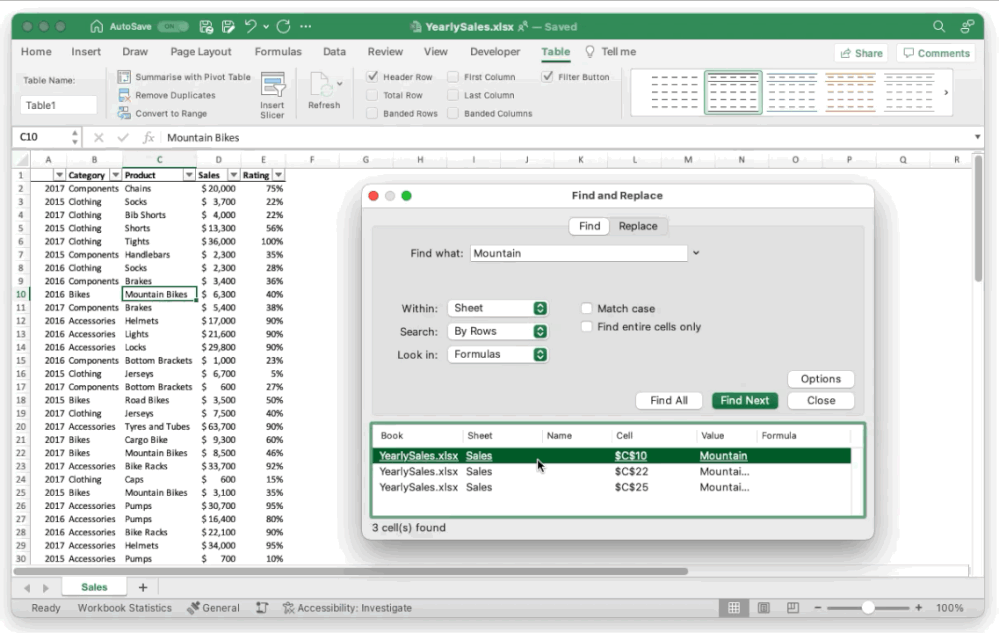

Sorry, the comment form is closed at this time.