You will soon be able to rotate page orientation while viewing PDF documents in the Microsoft OneDrive Android app. Any changes made are saved to OneDrive.
This message is associated with Microsoft 365 Roadmap ID 70548
When this will happen
We will begin rolling this out to the Google Play Store in mid-March 2021 and expect it to be complete by late March 2021.
How this will affect your organization
Users will be able to rotate page orientation while viewing PDF documents in OneDrive. Any changes made are then saved to OneDrive.
Rotate a single page, by long pressing in the non-text area to trigger the context menu and tap Rotate.

Veja a imagem em nova aba
Users can also rotate multiple pages together by tapping the thumbnail icon to show a thumbnail view of the PDF’s.
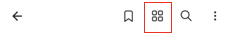
Veja a imagem em nova aba
In thumbnail mode, users can tap the Select button to enter selection mode.

Veja a imagem em nova aba
Then, tap to select page thumbnails, followed by tapping the bottom rotate icon.

Veja a imagem em nova aba
What you need to do to prepare
You might want to notify your users about this new capability and update your training and documentation as appropriate.


Sorry, the comment form is closed at this time.