
16 Feb Manage apps using the new Apps site (SharePoint Online)
The new Apps site (previously known as the App Catalog) will help you as a SharePoint or global admin to quickly get started distributing custom apps or acquiring independent software vendor (ISV) apps in your tenant to extend functionalities of SharePoint, Teams, and Viva Connections. You can use the new Apps site to store and distribute solutions in a streamlined and modernized experience.
This message is associated with Microsoft 365 Roadmap ID 88844.
When this will happen:
- Targeted Release (selected users and organizations): We expect this to begin rolling out in late February and expect the rollout to be completed by early March.
- Standard Release: We expect this rollout to begin in mid-March and expect that rollout to be completed by mid-April.
How this will affect your organization:
The first step is to create the Apps site if it has not already been created. We will create the new Apps site for your organization when an admin goes to the SharePoint admin center > More features > Apps > Open or when site owners create app requests from the SharePoint Store. It takes only a few minutes for the site to be created.
- To distribute a custom app to your tenant: On the Manage apps page, admins can upload and enable custom apps built by in-house developers or organizations they trust.
- To acquire more apps from the SharePoint Store: Admins can browse and install apps that meet business objectives directly from the SharePoint Store. Alternatively, admins can review the requests from site owners and choose to approve or decline.
Note: App requests and links to the SharePoint Store are not available in the GCC, GCC-High, and DoD environments.
- Creating the Apps site
Enable an uploaded app to the tenant
Approving request and installing an app from store
More administrative options for SharePoint Framework (SPFx) solutions:
- Add to all sites/Stop adding to new sites: Depending on the functionality that the app provides, the developer can set a flag that allows you to add the app to all sites in the organization. You can change the settings at any time by selecting Add to all sites/Stop adding to new sites. To learn more, see Tenant-scoped solution deployment for SharePoint Framework solutions.
- Add to Teams: Some apps can be added to Teams if the solution contains components for Microsoft Teams. When a solution is added to all sites, the Add to Teams (known as Sync to Teams in the classic experience) button will be available. To learn more, see Deployment options for SharePoint Framework solutions for Microsoft Teams.
- Update SharePoint Store apps: to update new versions for store apps, go to the classic experience.
Note: There are no changes to the Configure Store Settings and Tenant Wide Extension pages in this release, and you can find links to these pages under More features in the Apps site.
What you need to do to prepare:
Please share this information with anyone who manages apps and reviews app requests in your organization. For admins using the Apps site (previously known as the App Catalog), see Manage apps using the Apps site.
Learn how users request an app from the SharePoint Store: Add an app to a site (microsoft.com).


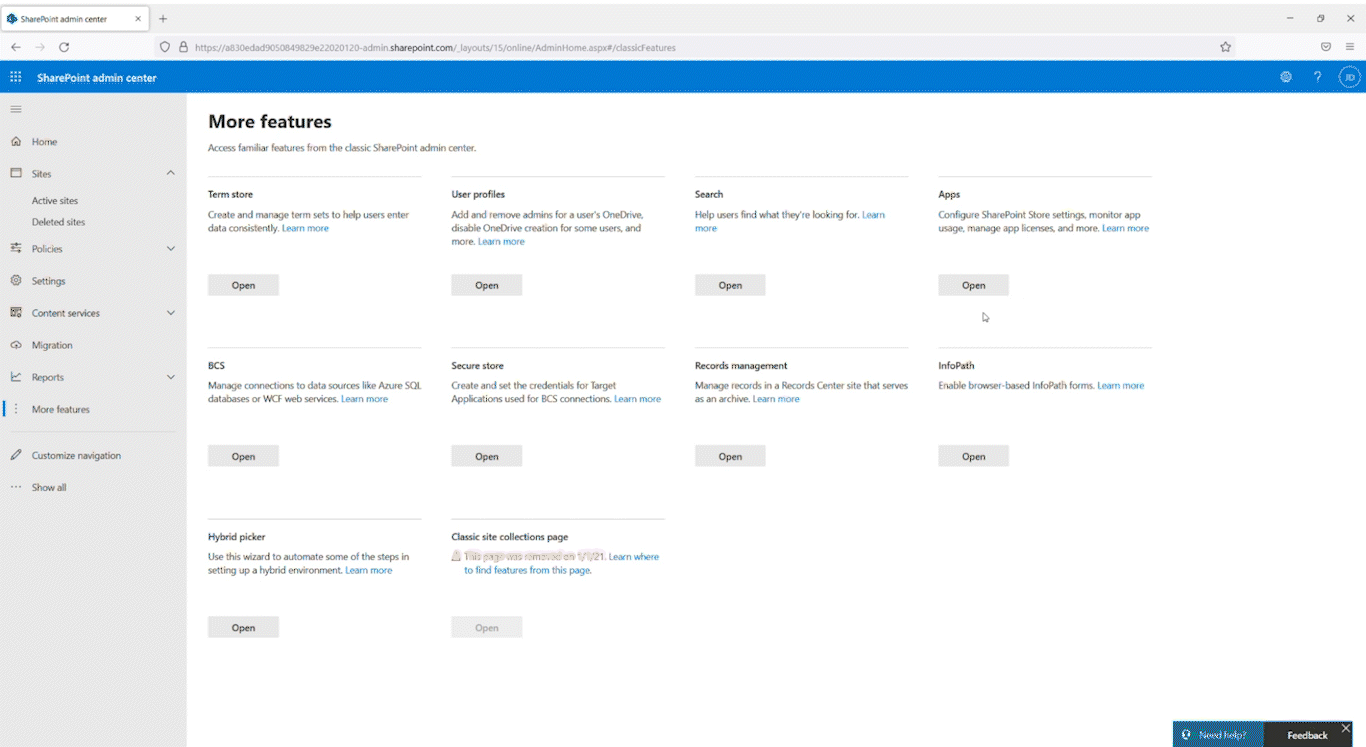
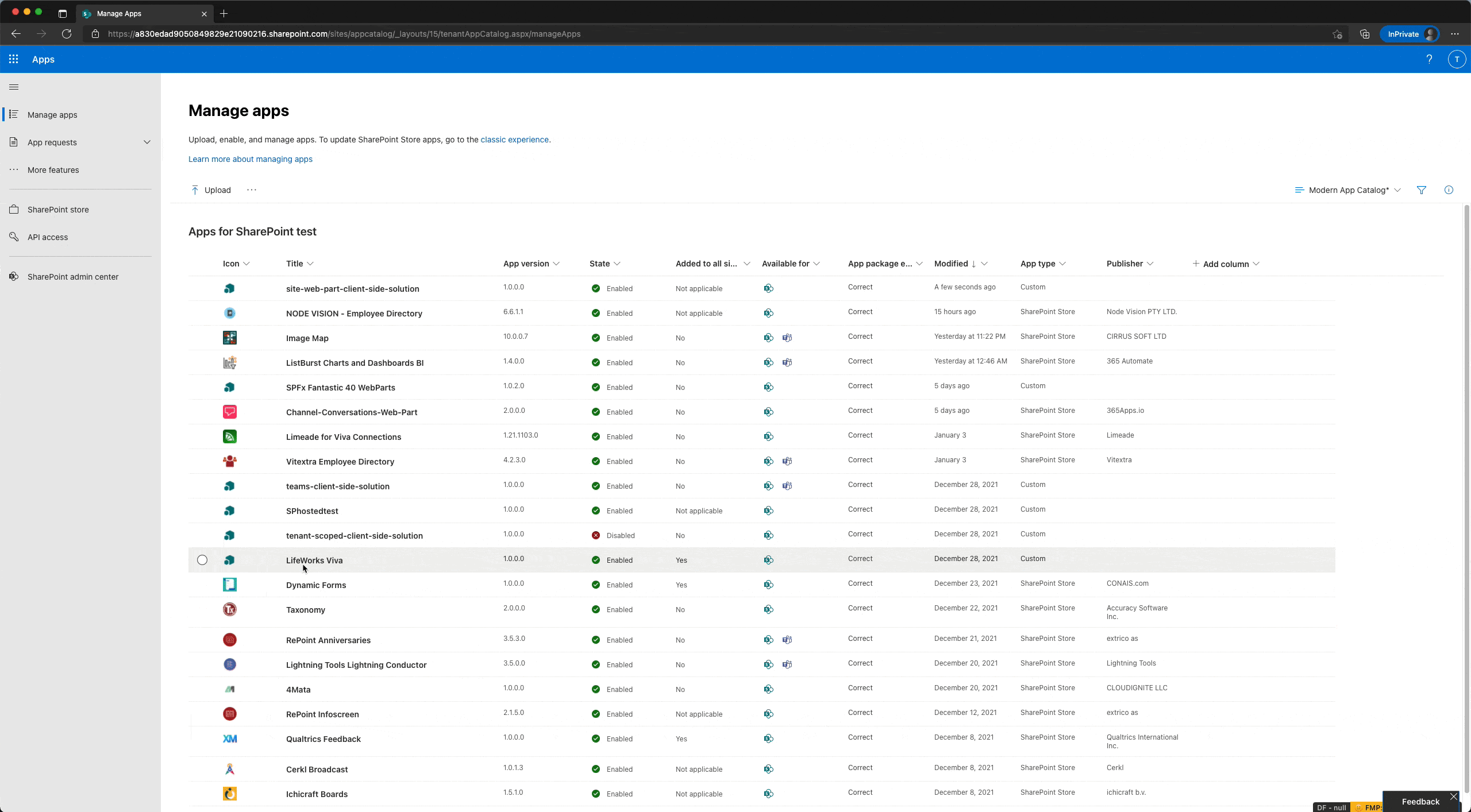
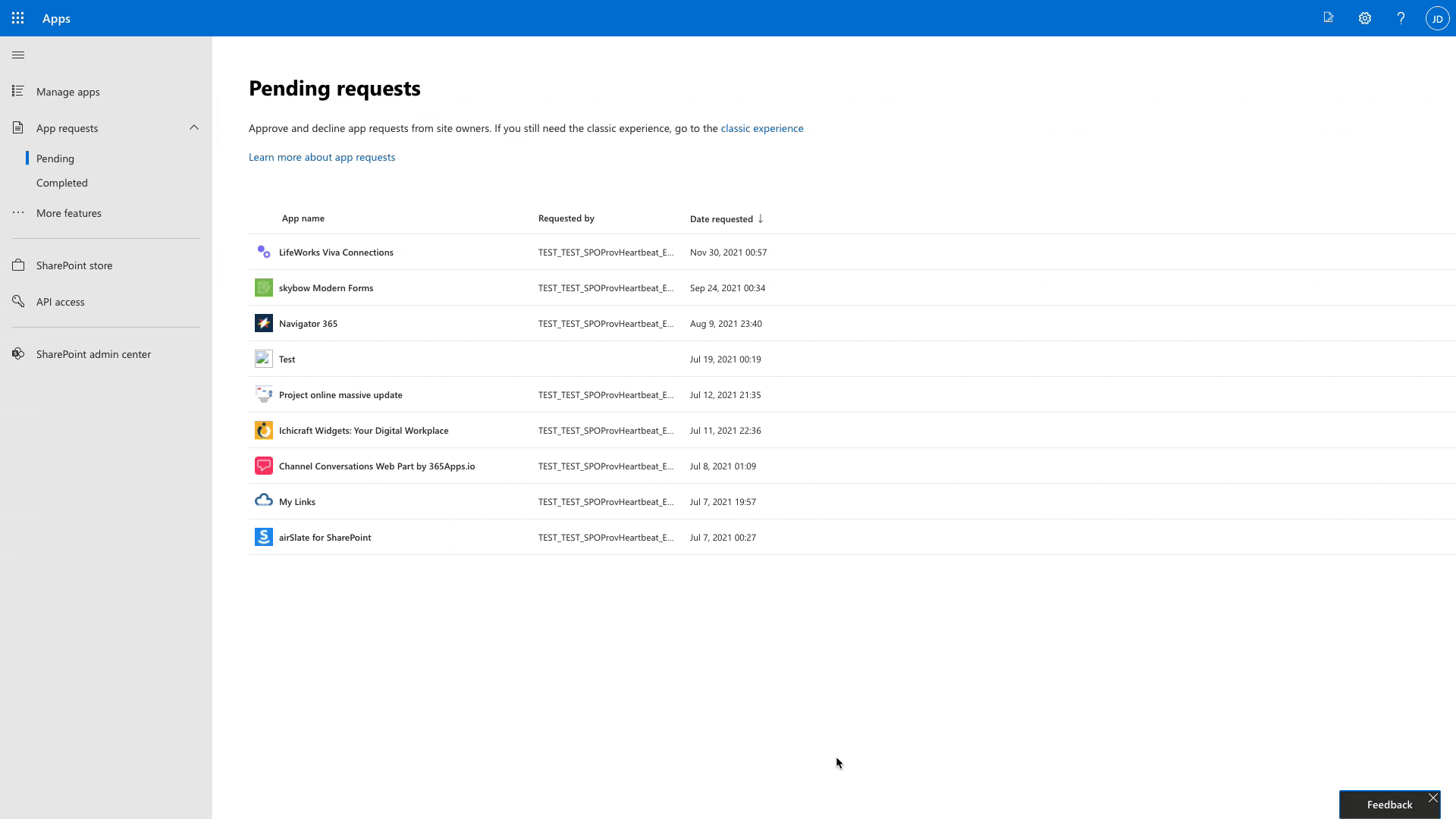

Sorry, the comment form is closed at this time.