
30 Apr (Updated) Introducing Designer in Word
We’re introducing Designer in Word for the web, a feature which offers formatting consistency and style variety for every document.
Key points
- Microsoft 365 Roadmap ID 63455
- Timing:
- Targeted release: Complete
- Standard release: begin in late February (previously early February) and complete in mid-June (previously mid-May)
- Roll-out: tenant level
- Control type: user control
- Action: review and assess
How this will affect your organization
Designer helps writers create documents with a consistent look-and-feel. It provides a variety of themes to help writers create documents that better communicate ideas visually.
To access Designer, open a document in Word for the web and then select Home > Designer.
Designer also detects formatting inconsistencies. Apply formatting fixes by clicking on a button at the top of the pane or allow formatting fixes to be applied automatically when selecting a theme.
In addition, Designer will improve Word document accessibility by using semantic styles (e.g., title and headings).
Designer will eventually make additional suggestions as well.
What you need to do to prepare
When Designer is available in your tenant, your users will see it in the Home ribbon of Word for the web.
You might want to update your end user documentation and training.
Learn more: Use Designer to create more polished documents.



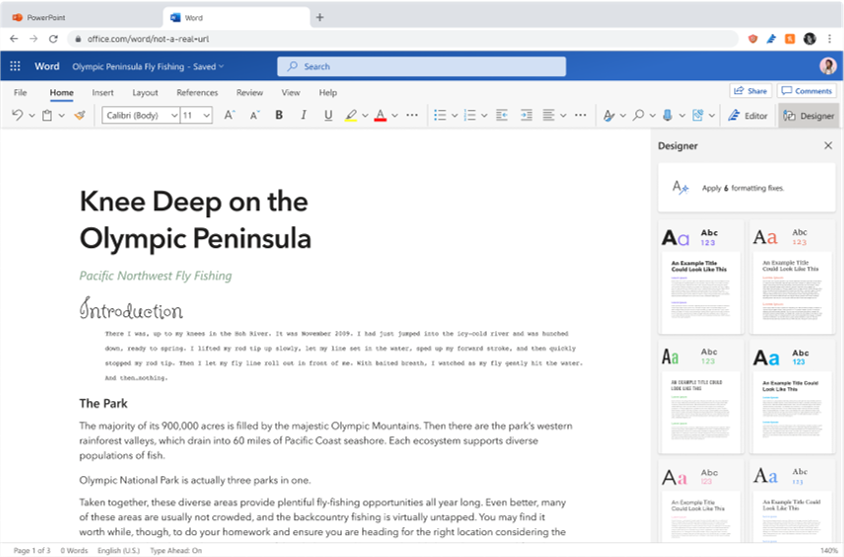

Sorry, the comment form is closed at this time.