Currently, your end users can replace the background in a video meeting or call with an image, if you have enabled this feature for Teams desktop apps and Teams on the web.
We are introducing, via a preview feature, the ability for you to provide backgrounds that end users have access to across the organization.
This feature will require an Advanced Communications license when it becomes generally available in July. If users do not have an Advanced Communications license, any organization backgrounds applied during the preview will no longer be available.
This message is associated with Microsoft 365 Roadmap ID 80193 .
When this will happen
Rollout begins late April and should be complete late May.
How this will affect your organization
Once this feature is in preview, anyone within your organization can view these backgrounds and apply them across calls and meetings via the new background settings panel.
While the feature is in preview, users will be able to view these images in a new background settings panel accessed from the … options link in the meeting controls, and then apply an image across calls and meetings.
During a meeting or call, users can access Apply background effects from the … options link in the meeting controls. Before joining a meeting, users can select Background filters below the video image.

Open the image on a new tab
What you need to do to prepare
You can upload images in Teams admin center for use in your tenant.
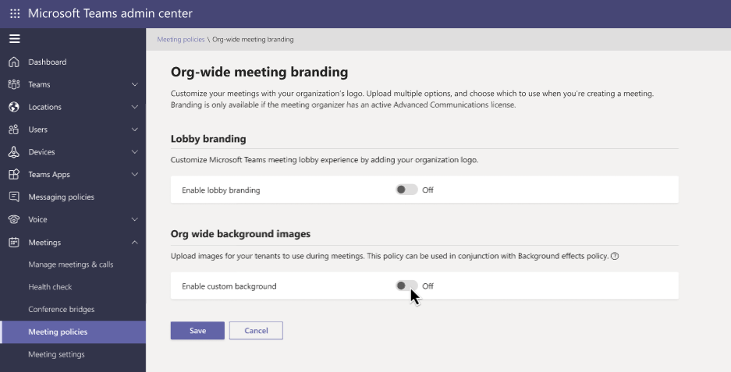
Open the image on a new tab
Images can be either PNG or JPG format; they should be no smaller than 360x360px and no larger than 2048x2048px. You can host up to 50 images in your tenant.
Learn more


Sorry, the comment form is closed at this time.