Users in your organization will soon have the ability to earn Microsoft Rewards points when signed into select Microsoft 365 services (Microsoft Search in Bing) with their organizational (work or school) account.
Key points
- Microsoft 365 Roadmap ID 70634.
- Timing:
- Toggle available: April 10, 2021
- Rewards available: May 10, 2021
- Roll-out: tenant level
- Control type: user control and admin control
- Action: May 10, 2021
How this will affect your organization
Users who have personal Microsoft accounts can earn Microsoft Rewards points in connection with their work searches when the Link Microsoft Azure Active Directory (Azure AD) with Rewards feature is enabled.
If this feature is enabled for your tenant, unless a user opts out of this feature, their personal Microsoft account will be associated with their workplace Azure AD account, if they sign-in with both on Bing and are opted into Rewards.
What you need to do to prepare
The admin toggle for this feature is currently rolling out to Targeted release tenants. The admin toggle will be available for all tenants by April 10, 2021.
Please evaluate whether you want your users to have this ability. Then decide whether to disable the feature before May 10, 2021.
Learn more
Within Microsoft 365 admin center, select Org settings. Then scroll to Microsoft Rewards. Highlight and select Allow users to connect their Azure AD and Microsoft Rewards Accounts
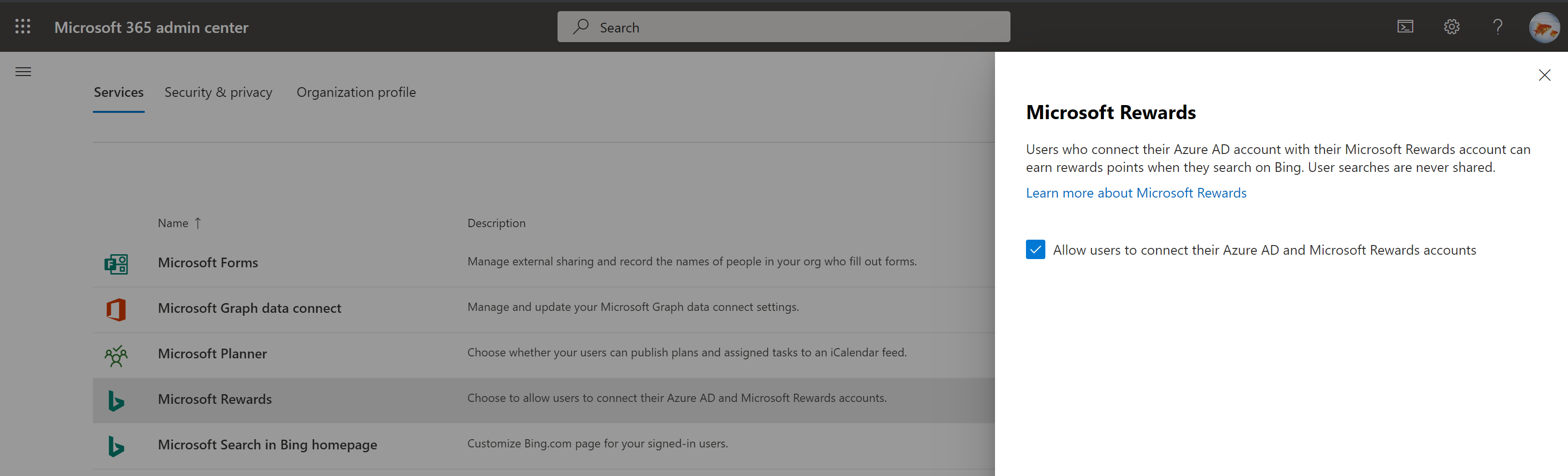
Open the image on a new tab


Sorry, the comment form is closed at this time.