
11 Apr (Updated) De-identify personally identifiable information in Teams admin usage reports
Updated April 09, 2021: We are pleased to announce that this feature has completed rolling out and is available in your organization as applicable. Additionally, we have added a link for more information.
Usage reports in Teams admin center currently exposes user identifiable information like AAD Id, User name, email etc. in various reports (like Teams user activity, device usage reports )
Currently, M365 admin center Teams usage report has capability to de-identify personal information which is present in usage reports available in M365 admin center (see more). However, these settings don’t apply to usage reports available in Teams admin center.
We are introducing a capability where Global admin can de-identify PII information in Teams usage reports based on Anonymization setting available in M365 admin center. This will help global administrators to hide Personally identifiable information of users in your organization.
Key points:
- Timing: roll out to begin in early April and expect to complete by mid-April
- Microsoft 365 Roadmap ID: 70774
- Action: review and assess impact for your organization and updating settings as appropriate
How this will affect your organization
This change will de-identify the personally identifiable information in Teams user activity report & Teams device usage report based on whether the de-identification setting is turned ON/OFF in M365 admin center (refer above screenshot). Currently, Only Global administrator role have access to this setting and is permissible to turn it ON/OFF.
Please note : Current DEFAULT behavior of this setting in the Microsoft 365 admin center is OFF. Which means, Personal information will be displayed in clear text if Global administrator does not make any changes to this setting.
Changes to Teams user activity report in Teams admin center: If the de-identification setting is ON, Following changes are expected –
- Report UI changes – Display name column information will be de-identified.
<Detailed table of change with screenshot will be added here> - Report Export changes – ID, DisplayName and UserName columns information will be de-identified.
<Detailed table of change with screenshot will be added here>
Changes to Teams device usage report in Teams admin center: If the de-identification setting is ON, Following changes are expected –
- Report UI changes – Display name column information will be de-identified
- Report Export changes – ID, DisplayName and UserName columns information will be de-identified.
How these changes will benefit you:
- Global administrators will have more control over the Personally identifiable information in Teams admin center usage repots.
- This will be useful where teams users are concerned about monitoring and tracking based on personally identifiable data (By Providing de-identifiable capabilities)
What you need to do to prepare
Set expectations for the coming updates with the relevant decision makers and colleagues who are using these reports for analysis and review. If you have automated business processes that consume this data, you may need to set de-identification settings accordingly.


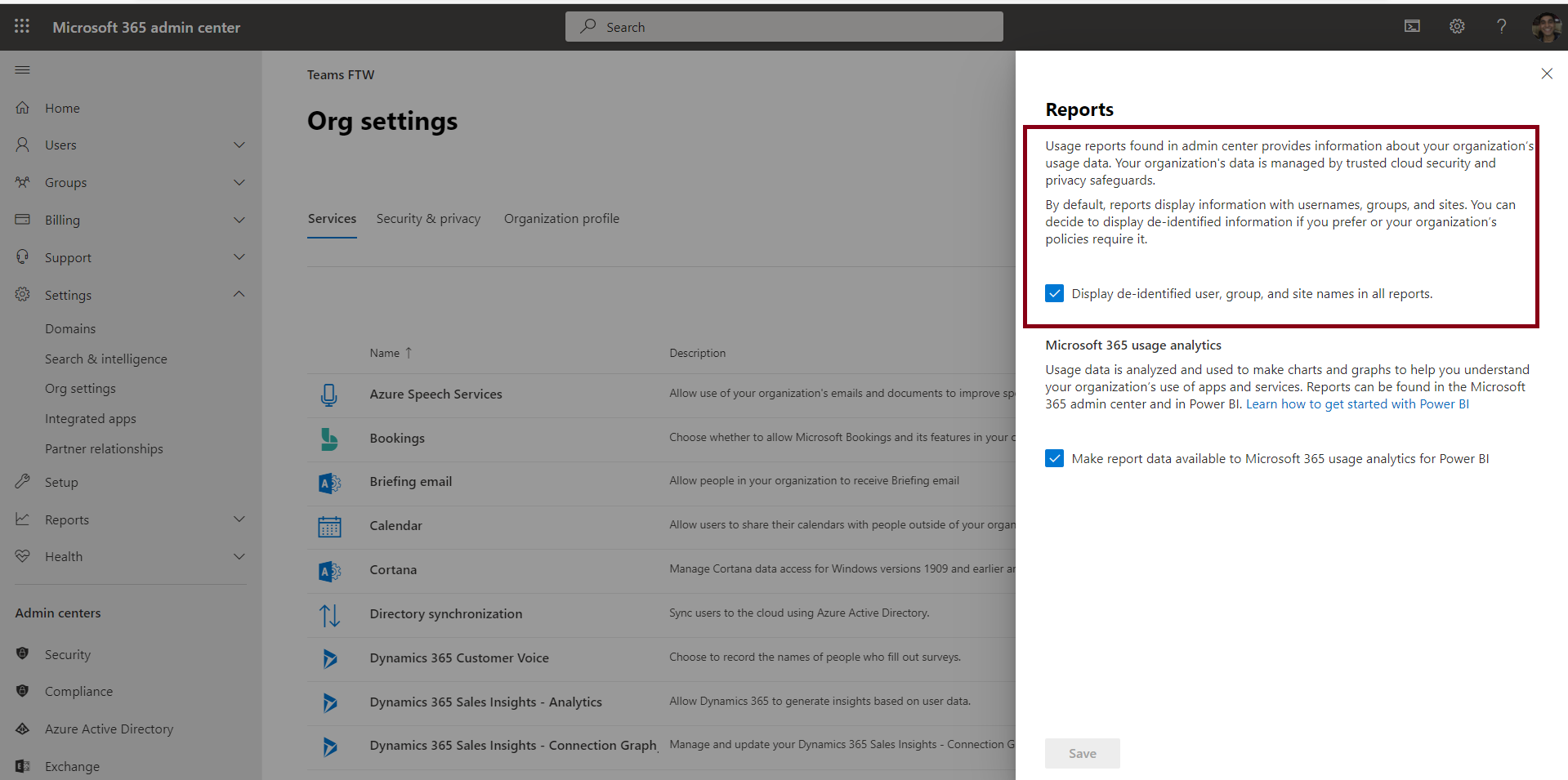

Sorry, the comment form is closed at this time.