When making a Live Presentation, presenters will soon be able to add a video feed to the presentation. This feature is available for presenters using the Microsoft Teams desktop app for both Windows and Mac.
This message is associated with Microsoft 365 Roadmap ID 66587.
When this will happen
Rollout is mid-April through mid-May.
How this will affect your organization
Currently, when using a Teams desktop or mobile app, presenters first connect to the Teams call, share the presentation in PowerPoint for the web, and then select Present Live.
When using the Teams Desktop app, the presenter will have a new option, Standout mode. When a presenter selects Standout mode, participants will see the presenter’s video feed superimposed onto the foreground of the content being shared. This mode appears to meeting participants who are using the Teams desktop or mobile app as well as Teams on the web.
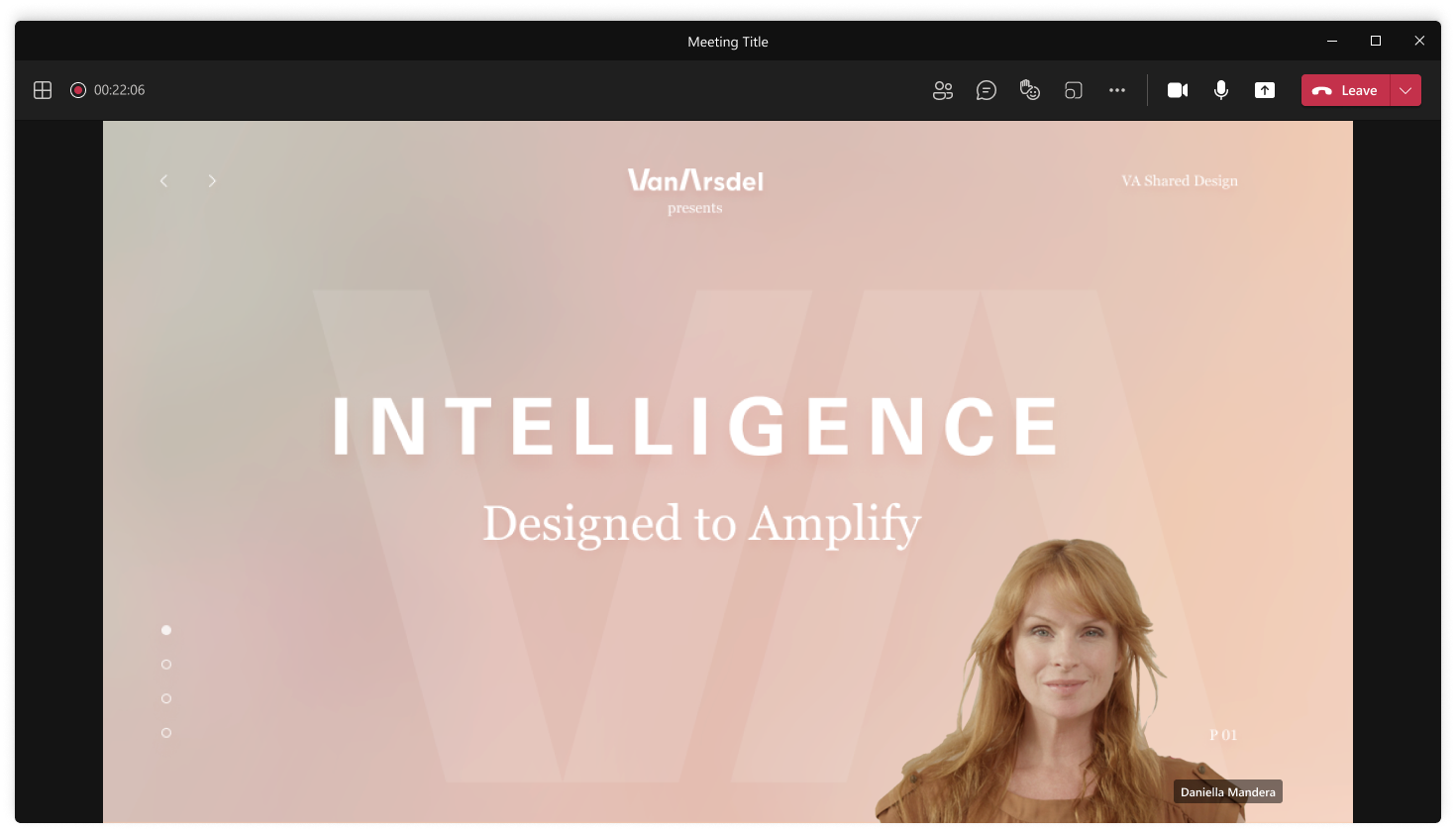
Open the image on a new tab
Meeting presenters can customize the participant view before starting the meeting or after it has begun.
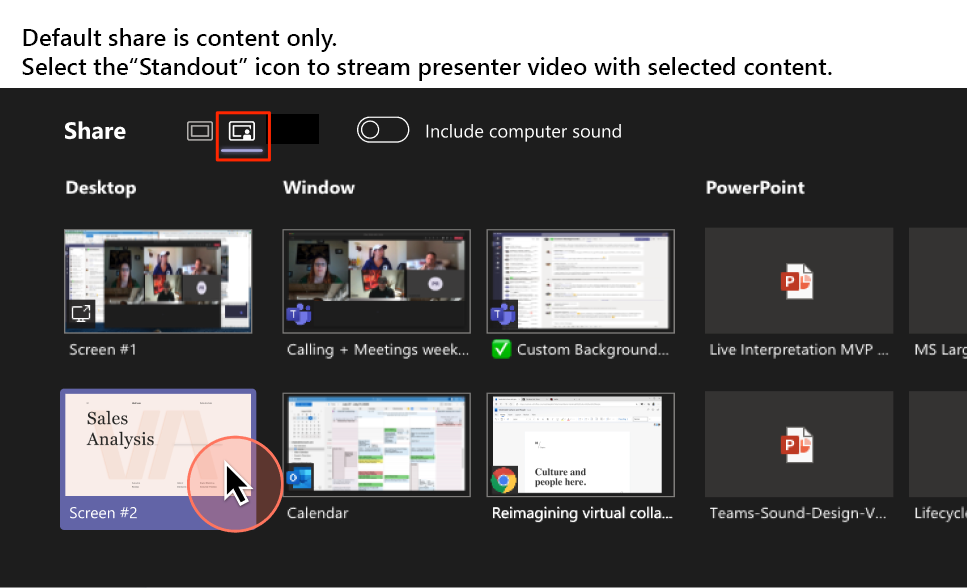
Open the image on a new tab
The presenter can easily enable or disable the video feed can during the Live Presentation.
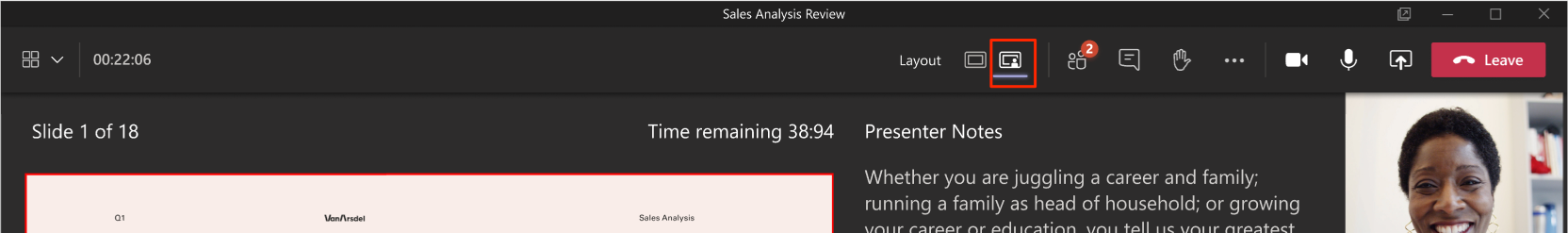
Open the image on a new tab
What you need to do to prepare
You might want to notify your users about this new capability and update your training and documentation as appropriate.


Sorry, the comment form is closed at this time.