
11 Feb (Updated) Teams meeting participant report updates
In June (MC209710) we provided Teams meeting organizers with a participant report that includes join and leave times. We are making key changes to improve functionality and provide additional participant data in the report.
This feature is associated with Microsoft 365 Roadmap ID 66459.
When this will happen
We will begin rolling this out mid-February (previously early February) and expect the rollout to be complete at the end of February (previously mid-February).
How this will affect your organization
There are two areas of improvement:
- Download point changed from roster view
The Teams meeting organizer can download the Attendance Report from the meeting chat once the meeting is over.
Only the meeting organizer will see the Attendance Report. The recording, transcript and participant list will be grouped together in chat if the meeting is recorded. Otherwise, only the participant list will be available in chat.
- New participant data
The report will now include these data points: duration, email address, meeting start time, and meeting title.
What you need to do to prepare
When we introduced this feature in June, feature was disabled by default. It will remain off by default.
- We will not change your policy setting; this update will honor your current state, whether that is on or off.
You can use a PowerShell cmdlet to turn this feature ON:
Set-CsTeamsMeetingPolicy -Identity Global – AllowEngagementReport “Enabled”


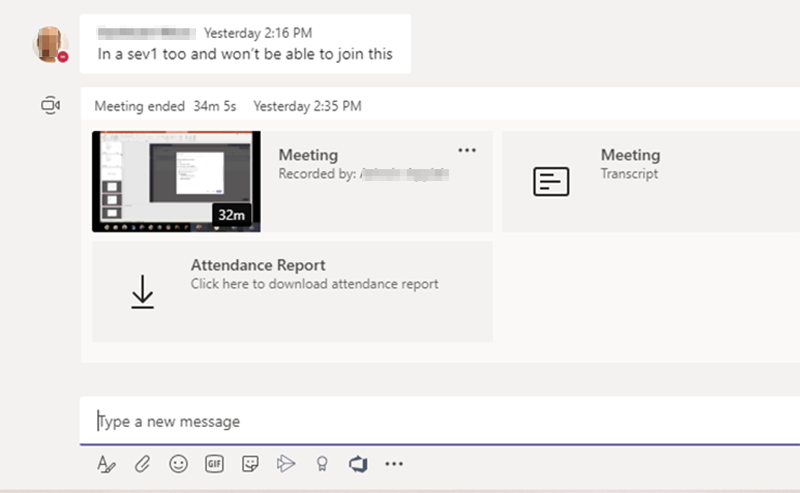

Sorry, the comment form is closed at this time.