
18 Dec (Updated) Microsoft Teams: Accounts & Orgs moved to Profile menu’s second level on web and desktop
Updated December 15, 2020: Microsoft has updated the rollout timeline below.
Microsoft will be reorganizing the account and settings shown in the profile menu, in the application’s title bar, to facilitate account and tenant switching for users who have been invited as a Guest in another organization, or who are using Teams with a work/school and a personal account side-by-side.
Key Points:
- Timing:
- Standard release: Rolling out from mid-November to early February
- GCC: Rolling out from early December to early February
- Roll-out: tenant level
- Action: review and assess
How this will affect your organization:
Microsoft is moving the ability to switch Accounts & Orgs to the second level menu — users can click the Accounts & Orgs menu item to see their accounts or organizations they have access to.
Note: this change only impacts users who have been invited as a Guest in another organization, or who are using Teams with a work/school and a personal account side-by-side. We are working on more changes in this space which should happen in early Q1 CY21 and will be announced through Message Center.
What you need to do to prepare:
You may consider updating your training and documentation as appropriate.


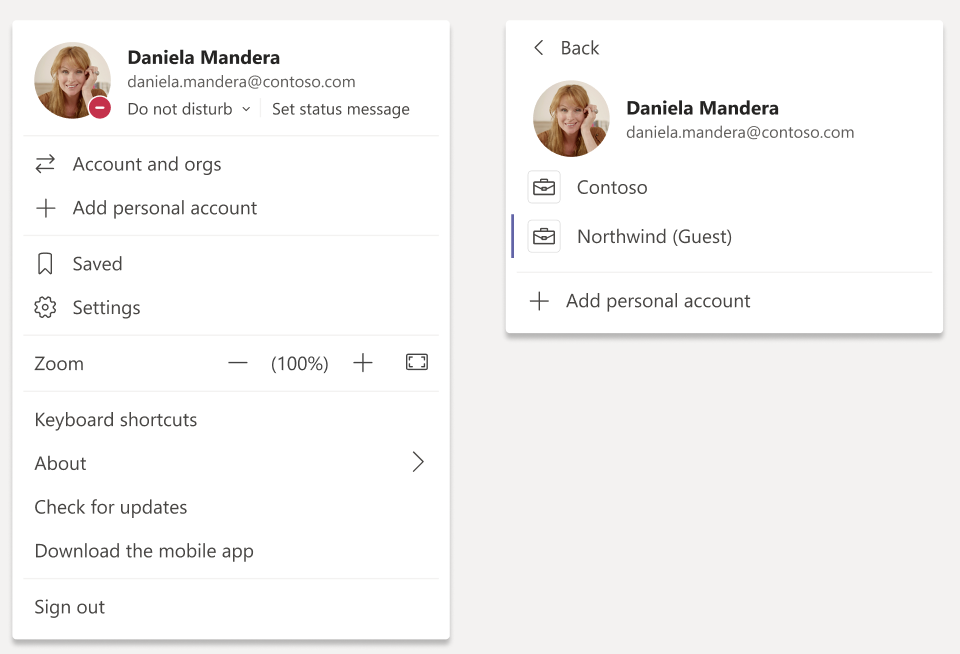

Sorry, the comment form is closed at this time.