The in-context stores are found in menus throughout the Teams experience that let users discover and install apps that support the specific context the user is in. For example, when a user opens the Message extension (ME) in-context store they are shown a selection of apps that have the ME capability. Discovering apps in the in-context Store keeps users in their flows and avoids unnecessary context switching.
When this will happen:
We have started rolling this out and will complete rolling out by late March 2023.
How this will affect your organization:
The value of the in-context stores can be summarized as following.
- Users will be able to discover and acquire apps for a specific capability while staying in their flow.
- Users can easily navigate to the Store if they can’t find what they are looking for in the in-context Store.
- Users can search for apps for a specific capability in the entire Store catalog.
- Users can launch apps they already install from the in-context store.
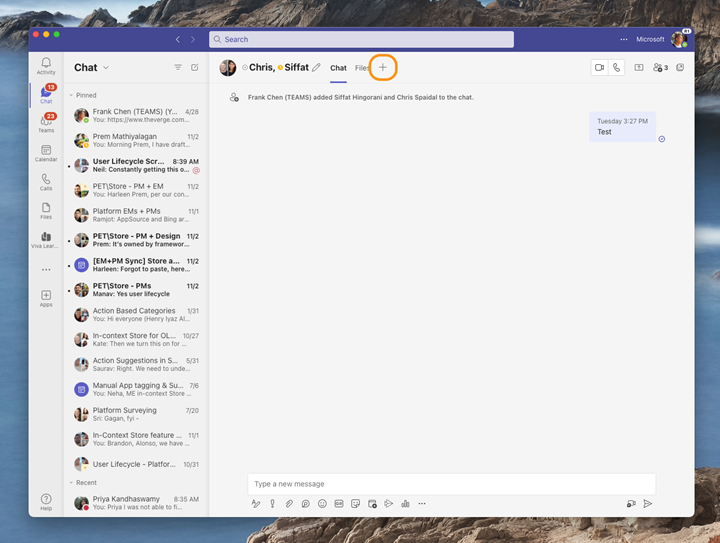
View image in new tab
Figure 1 – Launching Tabs in-context Store from a group chat
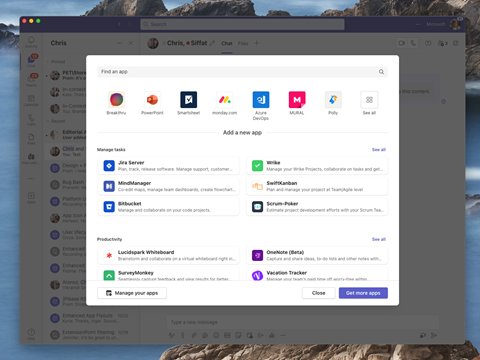
View image in new tab
Figure 2 – Tabs in-context Store
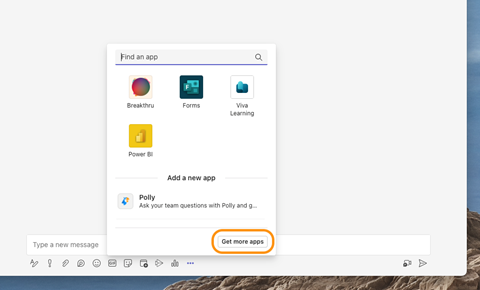
View image in new tab
Figure 3 – Messaging Extension flyout
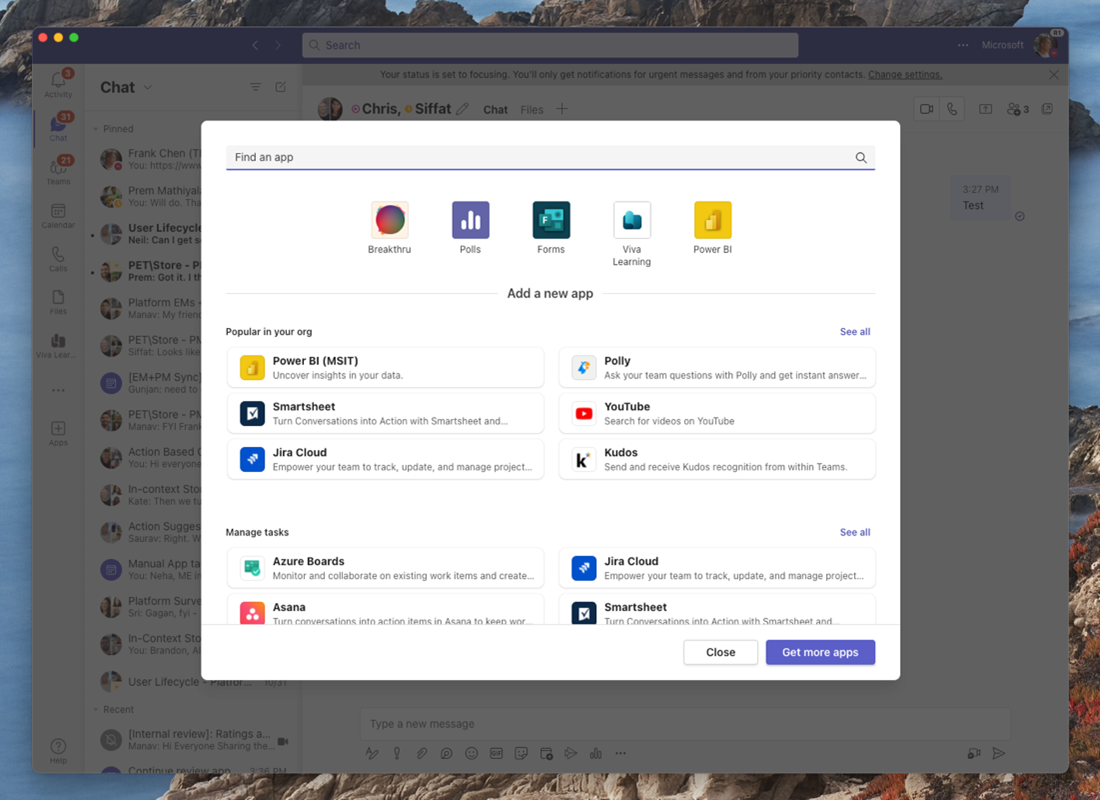
View image in new tab
Figure 4 – Messaging Extension In-context Store

View image in new tab
Figure 5 – @mention flyout in a channel
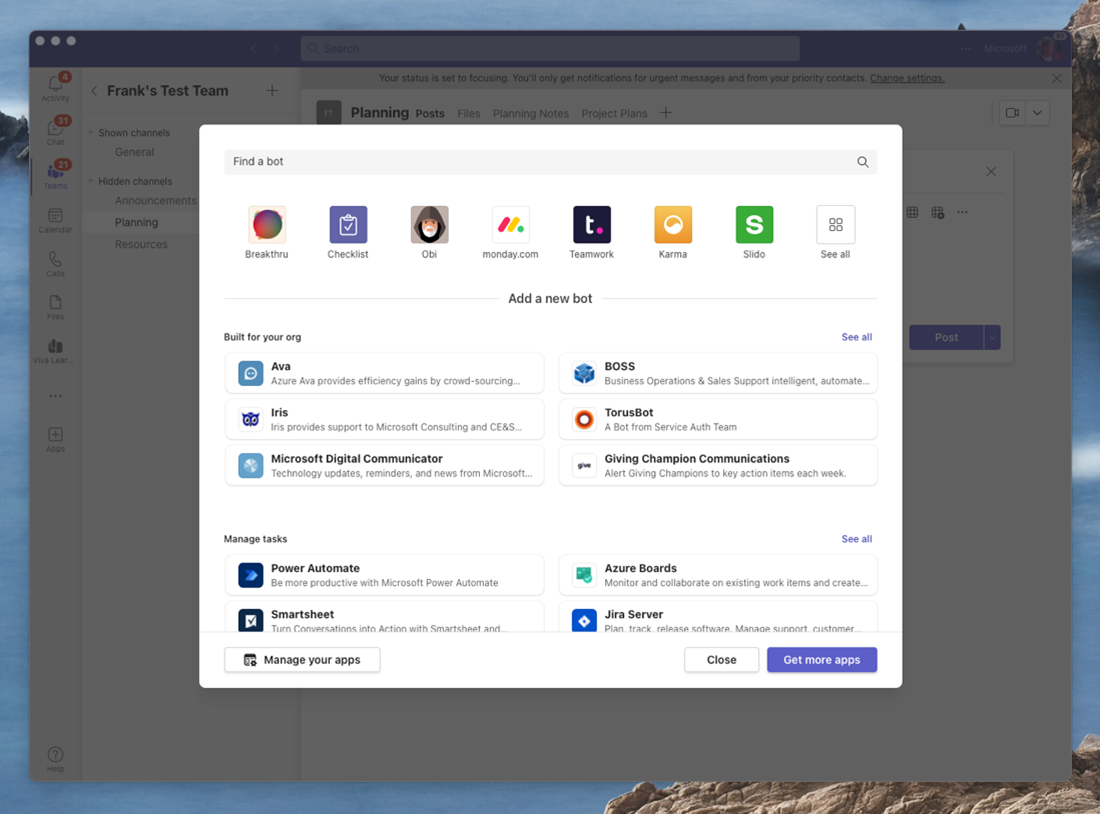
View image in new tab
Figure 6 – Bots in-context Store
What you need to do to prepare:
There is no action needed to prepare for this change. You may want to notify your users about this change and update any relevant documentation as appropriate.

Sorry, the comment form is closed at this time.