Update the Azure AD and Microsoft 365 login experience with new Company Branding capabilities. You can apply your company’s brand guidance to authentication experiences with pre-defined templates.
This message is associated with Microsoft 365 Roadmap ID 93320
When this will happen:
Custom branding will be available for public preview in early July.
Rollout will begin in early October and will be completed by late October.
How this will affect your organization:
Your custom branding won’t immediately appear when your users go to sites such as, www.office.com. Instead, the user has to sign-in before your customized branding appears. After the user has signed in, the branding may take 15 minutes or longer to appear.
All branding elements are optional and will remain default when unchanged. For example, if you specify a banner logo with no background image, the sign-in page will show your logo with a default background image from the destination site such as Microsoft 365.
Additionally, sign-in page branding doesn’t carry over to personal Microsoft accounts. If your users or business guests sign in using a personal Microsoft account, the sign-in page won’t reflect the branding of your organization.
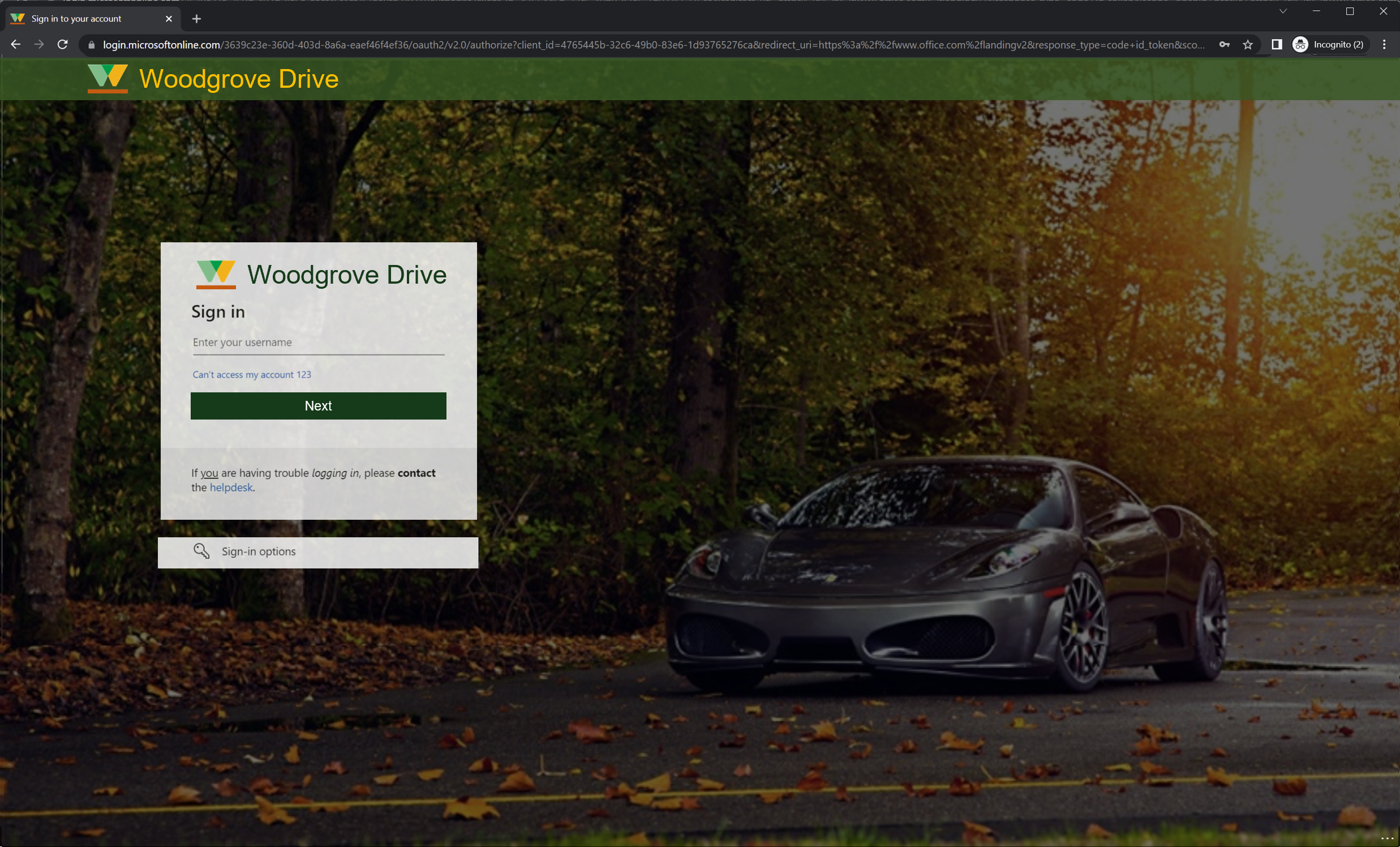
View image in new tab
What you need to do to prepare:
Adding custom branding requires you to have either Azure Active Directory Premium 1, Premium 2, or Office 365 (for Office 365 apps) licenses.
Learn More:

Sorry, the comment form is closed at this time.